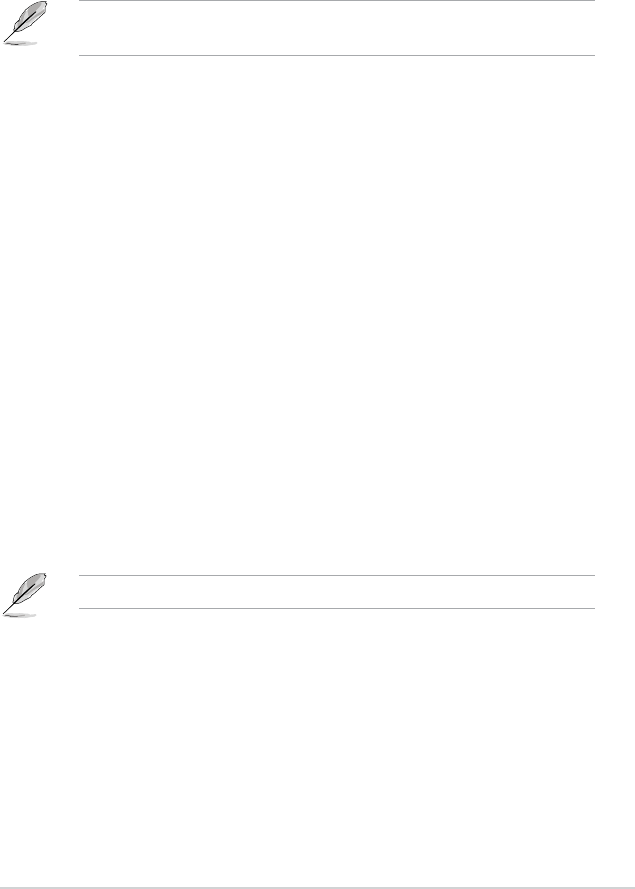
ASUS F2A85-M2
2-19
2.6 Boot menu
The Boot menu items allow you to change the system boot options.
2.6.1 Fast Boot [Disabled]
Enables or disables the fast boot function. Conguration options: [Disabled] [Enabled]
• Disable Fast Boot if you intend to use the AMD DASH USB redirect feature.
• The following three items appear when
Fast Boot is set to [Enabled].
USB Support [Partial Initialization]
[Disabled] All the USB devices will be available only afater entering the operating
system (OS).
[Full Initial] All the USB devices will be available during POST and in OS.
[Partial Initial] Specic USB device / port will be available before entering OS.
PS/2 Keyboard and Mouse Support [Auto]
[Disabled] Disables the PS2 devices support during POST.
[Enabled] Enables the PS/2 devices support during POST.
Network Stack Driver Support [Disabled]
[Disabled] Disables network stack driver support during POST.
[Enabled] Enables network stack driver support during POST.
Next boot after AC Power Loss [Normal Boot]
[Normal Boot] Returns to normal boot up process after AC Power Loss.
[Fast Boot] Accelerates the boot up speed after AC Power Loss.
2.6.2 Full Screen Logo [Enabled]
[Enabled] Enables the full screen logo display feature.
[Disabled] Disables the full screen logo display feature.
Set this item to [Enabled] to use the ASUS MyLogo 2™ feature.


















