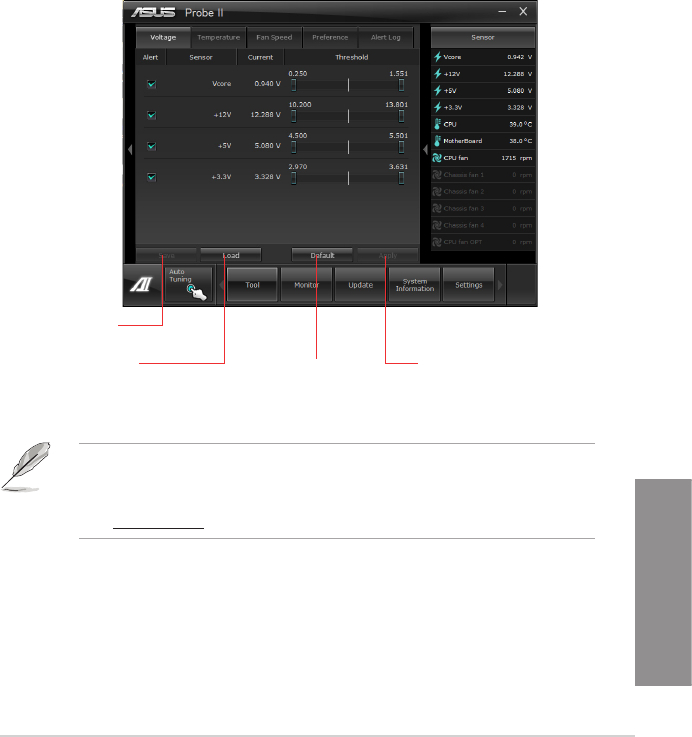
ASUS F2A85-M PRO
4-23
Chapter 4
4.3.10 Probe II
Probe II is a utility that monitors the computer’s vital components, and detects and alerts you
of any problem with these components. Probe II senses fan rotations, CPU temperature,
and system voltages, among others. With this utility, you are assured that your computer is
always at a healthy operating condition.
Launching Probe II
To launch Probe II, click Tool > Probe II on the AI Suite II main menu bar.
Click the Voltage/Temperature/Fan Speed tabs to activate the sensors or to adjust the sensor
threshold values. The Preference tab allows you to customize the time interval of sensor
alerts, or change the temperature unit.
Loads the default
threshold values
for each sensor
Applies your
changes
Loads your saved
Saves your
• Click Monitor > Sensor on the AI Suite II main menu bar and the system status will
appear on the right panel.
• Refer to the software manual in the support DVD or visit the ASUS website at
www.asus.com for detailed software conguration.


















