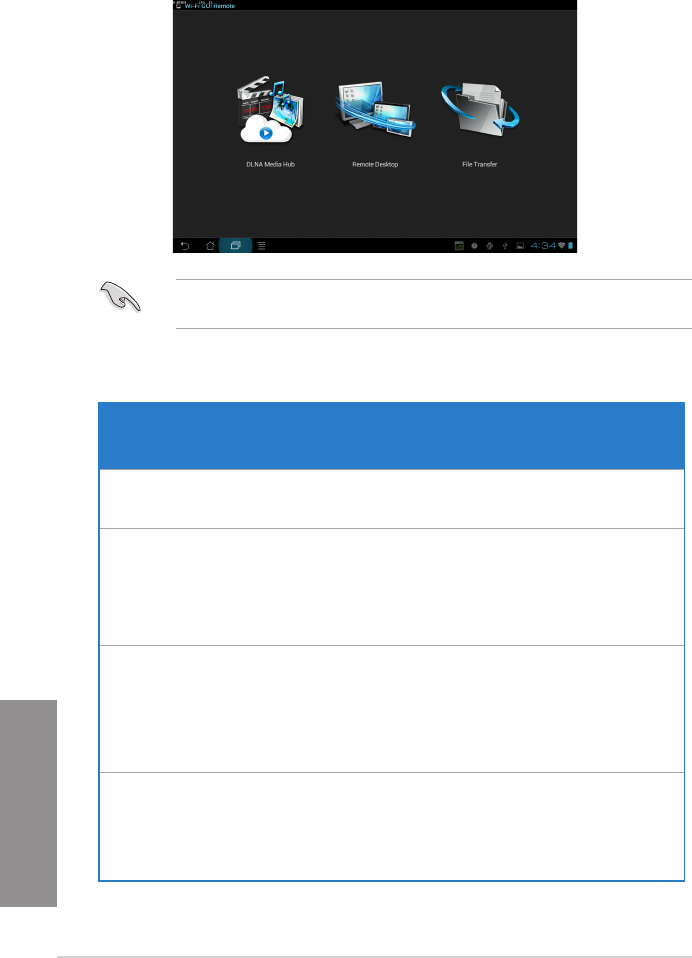
4-36
Chapter 4: Software support
Chapter 4
The W-Fi GO! Remote’s user interface shown above is for reference only and may vary
with the mobile device’s operating system.
W-Fi GO! Remote menu
Below are the supported screen resolution of your mobile devices:
Screen type Low Density
Medium Density
High Density
Extra high
density
Small creen
QVGA
(240 x 320)
480 x 640
Normal
screen
WQVGA400
(240 x 400)
WQVGA432
(240 x 432)
HVGA
(320 x 480)
WVGA800
(480 x 800)
WVGA854
(480 x 854)
600 x 1024
640 x 960
Large screen
WVGA800
(480 x 800)
WVGA854
(480 x 854)
WVGA800
(480 x 800)
WVGA854
(480 x 854)
600 x 1024
Extra large
screen
1024 x 600
WXGA
(1280 x 800)
1024 x 768
1280 x 768
1536 x 1152
1920 x 1152
1920 x 1200
2048 x 1536
2560 x 1536
2560 x 1600


















