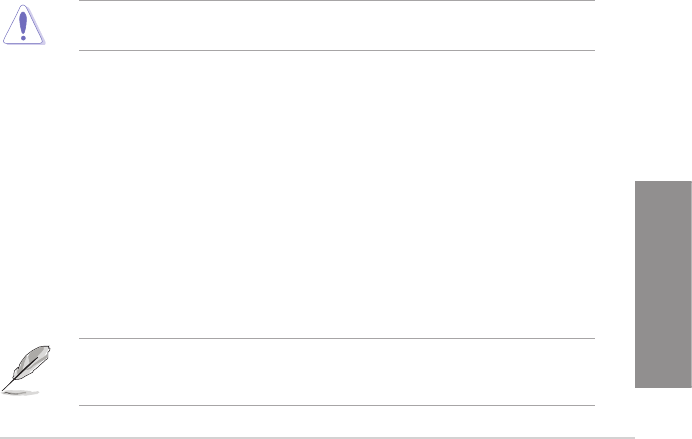
ASUS F2A85-M PRO
3-11
Chapter 3
CPU Power Phase Control [Standard]
Phase number is the number of working VRM phase. Increasing phase number under heavy
system loading to get more transient and better thermal performance. Reducing phase
number under light system loading to increase VRM efciency.
[Standard] Proceeds phase control depending on the CPU loading.
[Optimized] Loads the ASUS optimized phase tuning prole.
[Extreme] Proceeds the full phase mode.
[Manual Adjustment] Allows manual adjustment.
CPU Voltage Frequency [Auto]
Switching frequency will affect the VRM transient response and component thermal. Setting a
higher frequency gets faster transient response.
[Auto] Allows you to enable or disable the Spread Spectrum item.
[Manual] Allows you to manually set the frequency with a 10k Hz interval.
VRM Fixed Frequency Mode [xxx]
This item appears only when you set the CPU Voltage Frequency item to [Manual] and allows
you to set a xed VRM frequency. Use the <+> and <-> keys to adjust the value. The values
range from 200k Hz to 400k Hz with a 10k Hz interval.
VRM Spread Spectrum [Disabled]
This item appears only when you set the CPU Voltage Frequency item to [Auto] and allows
you to enable the spread spectrum to enhance system stability.
CPU Power Duty Control [T.Probe]
[T.Probe] Maintains the VRM thermal balance.
[Extreme] Maintains the VRM current balance.
Do not remove the thermal module while changing the DIGI+VRM related parameters. The
thermal conditions should be monitored.
3.4.10 CPU Voltage [Offset Mode]
[Offset Mode] To offset the voltage by a positive or negative value.
[Manual Mode] To set the voltage manually.
CPU Offset Mode Sign [+]
This item appears only when you set the CPU Voltage item to [Offset Mode].
[+] To offset the voltage by a positive value.
[–] To offset the voltage by a negative value.
CPU Offset Voltage [Auto]
Allows you to set the CPU Offset voltage. The values range from 0.00625V to 0.500V
with a 0.00625V interval.
Refer to the CPU documentation before setting the CPU voltage. Setting a high voltage
may damage the CPU permanently, and setting a low voltage may make the system
unstable.


















