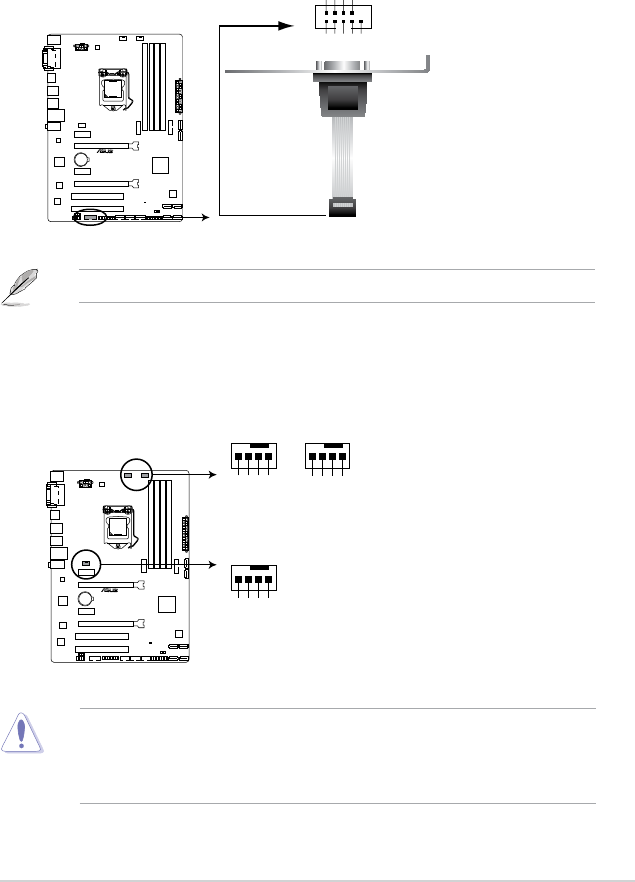
ASUS H97-PLUS
1-15
1.7.2 Internal connectors
1. Serial port connector (10-1 pin COM)
Thisconnectorisforaserial(COM)port.Connecttheserialportmodulecabletothis
connector,theninstallthemoduletoaslotopeningatthebackofthesystemchassis.
TheCOMmoduleispurchasedseparately.
2. CPU and chassis fan connectors (4-pin CPU_FAN, and 4-pin CHA_FAN1/2)
Connectthefancablestothefanconnectorsonthemotherboard,ensuringthatthe
black wire of each cable matches the ground pin of the connector.
• DONOTforgettoconnectthefancablestothefanconnectors.Insufcientairow
insidethesystemmaydamagethemotherboardcomponents.Thesearenotjumpers!
DO NOT place jumper caps on the fan connectors.
• EnsurethattheCPUfancableissecurelyinstalledtotheCPUfanconnector.
H97-PLUS
H97-PLUS Serial port (COM) connector
PIN 1
COM
DCD
DXT
DNG
STR
IR
DXR
RTD
RSD
STC
H97-PLUS
H97-PLUS Fan connectors
CHA_FAN2
CHA FAN PWM
CHA FAN IN
CHA FAN PWR
GND
CPU_FAN
CPU FAN PWM
CPU FAN IN
CPU FAN PWR
GND
CHA_FAN1
CHA FAN PWM
CHA FAN IN
CHA FAN PWR
GND


















