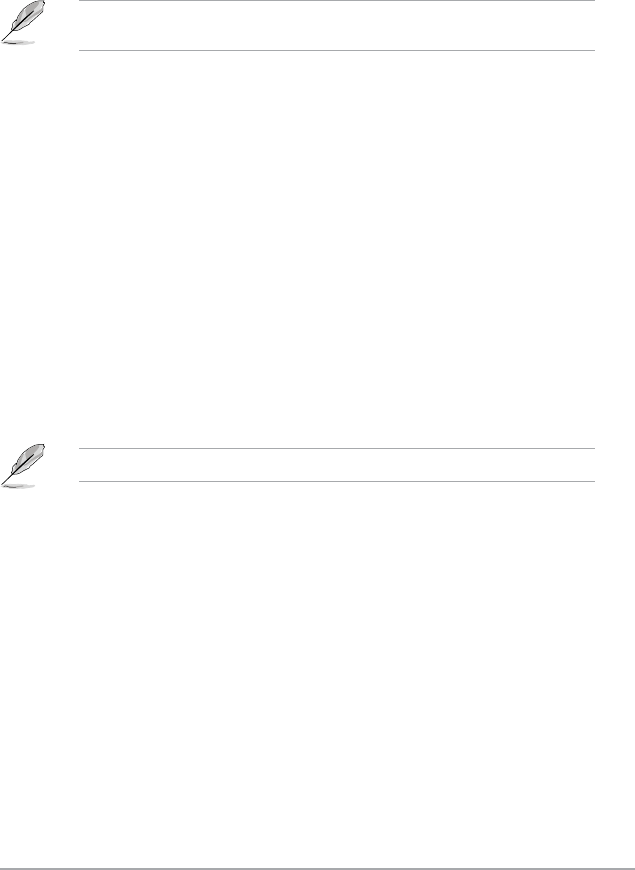
ASUS J1800I-C 2-15
Ipv6 PXE Support [Enabled]
This item allows user to disable or enable the Ipv6 PXE Boot support. Conguration options:
[Disabled] [Enabled]
2.5.5 USB Conguration
The items in this menu allow you to change USB-related features.
The USB Devices item shows the auto-detected values. If no USB device is detected, the
item shows None.
XHCI Mode [Enabled]
Allows you to enable or disable the XHCI Mode. Conguration options: [Enabled] [Disabled]
EHCI Hand-off [Disabled]
[Enabled] Enables the support for operating systems without an EHCI hand-off
feature.
[Disabled] Disables the function.
USB Per Port Control
USB3_1 / USB2 / USB3 / USB_E1234 [Enabled]
Conguration options: [Enabled] [Disabled]
2.5.6 Onboard Devices Conguration
HD Audio Controller [Enabled]
[Enabled] Enables the High Denition Audio Controller.
[Disabled] Disables the controller.
The following item appears only when you set the HD Audio Controller item to [Enabled].
Front Panel Type [HD]
Allows you to set the front panel audio connector (AAFP) mode to legacy AC’97 or high-
denition audio depending on the audio standard that the front panel audio module supports.
[HD] Sets the front panel audio connector (AAFP) mode to high denition audio.
[AC97] Sets the front panel audio connector (AAFP) mode to legacy AC’97
Realtek LAN Controller [Enabled]
[Enabled] Enables the Realtek LAN controller.
[Disabled] Disables the controller.
Serial Port 1/2 Conguration
The sub-items in this menu allow you to set the serial port conguration.
Serial Port [Enabled]
Allows you to enable or disable the serial port (COM) 1/2. Conguration options:
[Enabled] [Disabled]


















