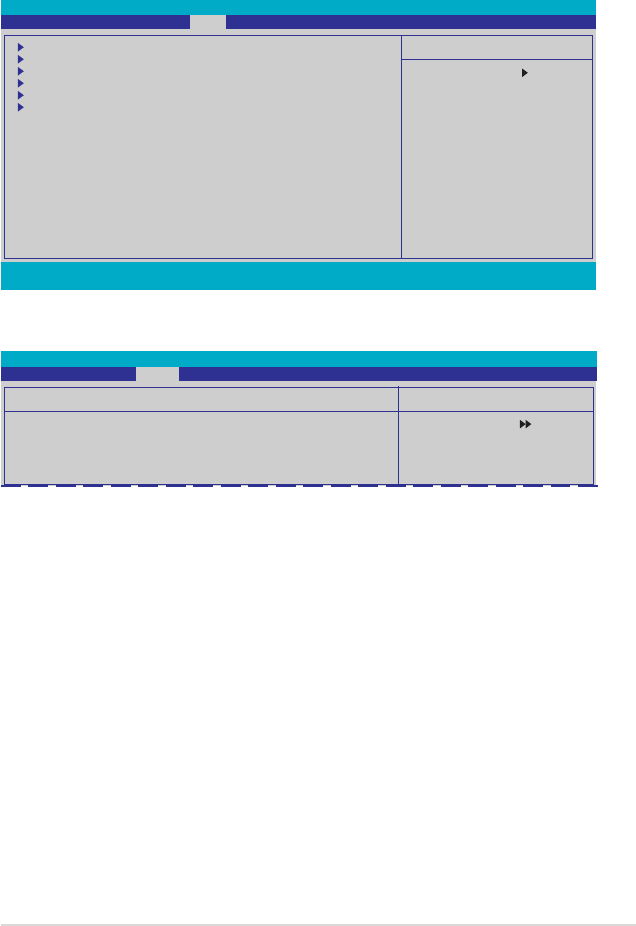
ASUS M2N32-SLI Deluxe 4-37
システムをブートする際のオプションを変更します。<Enter> を押してサブメニューを表
示します。
Phoenix-Award BIOS CMOS Setup Utility
Main Advanced Power Boot Tools Exit
Select Menu
Item Specic Help
Select Boot Device
Priority
Boot Device Priority
Removable Drives
Hard Disk Drives
CDROM Drives
Boot Settings Conguration
Security
F1:Help ↑↓ : Select Item -/+: Change Value F5: Setup Defaults
ESC: Exit →←: Select Menu Enter: Select Sub-menu F10: Save and Exit
4.6.1 ブートデバイスの優先順位
Select Menu
Item Specic Help
Select Your Boot
Device Priority
Boot Device Priority
1st Boot Device [Removable]
2nd Boot Device [Hard Disk]
3rd Boot Device [CDROM]
4th Boot Device [Disabled]
Phoenix-Award BIOS CMOS Setup Utility
Boot
1st ~ 4th Boot Device [Removable]
ブートさせるデバイスの優先順位を指定します。画面に表示されるデバイスの数は、ブー
ト可能なデバイスの数です。
設定オプション:[Removable] [Hard Disk] [CDROM] [Disabled]


















