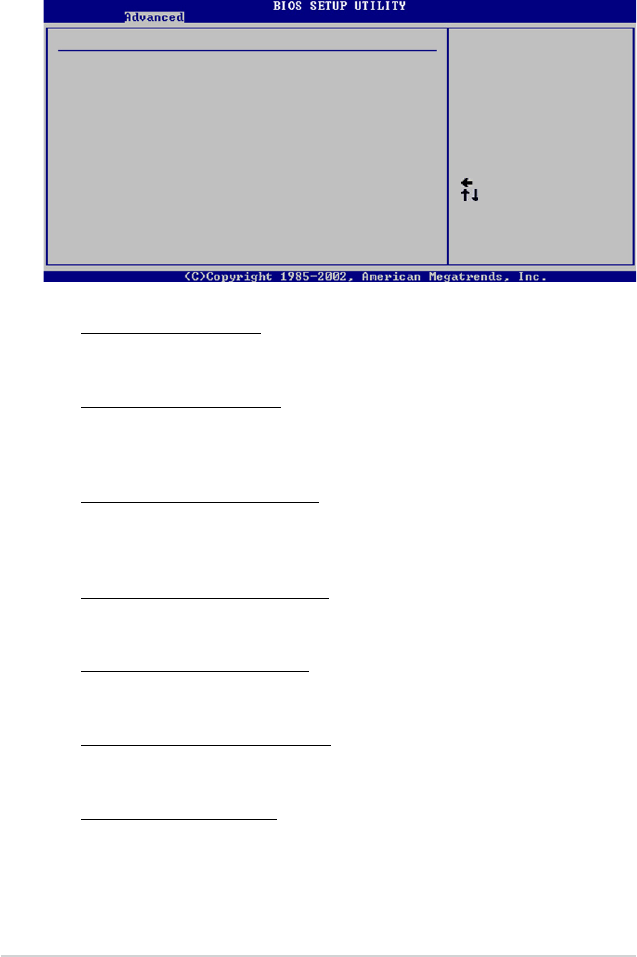
4-16 Chapter 4: BIOS setup
Memory Conguration
The memory conguration menu allows you to change the memory settings.
Select Screen
Select Item
+- Change Option
F1 General Help
F10 Save and Exit
ESC Exit
Memory Conguration
Bank Interleaving [Disabled]
Channel Interleaving [Disabled]
Enable Clock to All DIMMS [Disabled]
MemClk Tristate C3/ALTVID [Disabled]
Memory Hole Remapping [Enabled]
DCT Unganged Mode support [Always]
Power Down Enable [Enabled]
Select the DRAM
Frequency program
method. If Auto,
the DRAM speed will
be based on SPDs.
If Limit, the DRAM
speed will not exceed
the specic value.
If Manual, the DRAM
will be programmed
regardless.
Bank Interleaving [Disabled]
Allows you to enable the bank memory interleaving.
Conguration options: [Disabled] [Auto]
Channel Interleaving [Disabled]
Allows you to enable the channel memory interleaving.
Conguration options: [Disabled] [Address bits 6] [Address bits 12] [XOR of
Address bits [20:16, 6]] [ XOR of Address bits [20:16, 9]]
Enable Clock to All DIMMs [Disabled]
Enables or disables unused Clocks to DIMMs when memory slots are not
populated.
Conguration options: [Disabled] [Enabled]
MemClk Tristate C3/ALTVID [Disabled]
Enables or disables MemClk Tri-Stating during C3 and Alt VID.
Conguration options: [Disabled] [Enabled]
Memory Hole Remapping [Enabled]
Enables or disables the memory remapping around memory hole.
Conguration options: [Disabled] [Enabled]
DCT Unganged Mode support [Always]
Enables or disables DCT Unganged Mode.
Conguration options: [Auto] [Always]
Power Down Enable [Enabled]
Enables or disables DDR power down mode.
Conguration options: [Disabled] [Enabled]


















