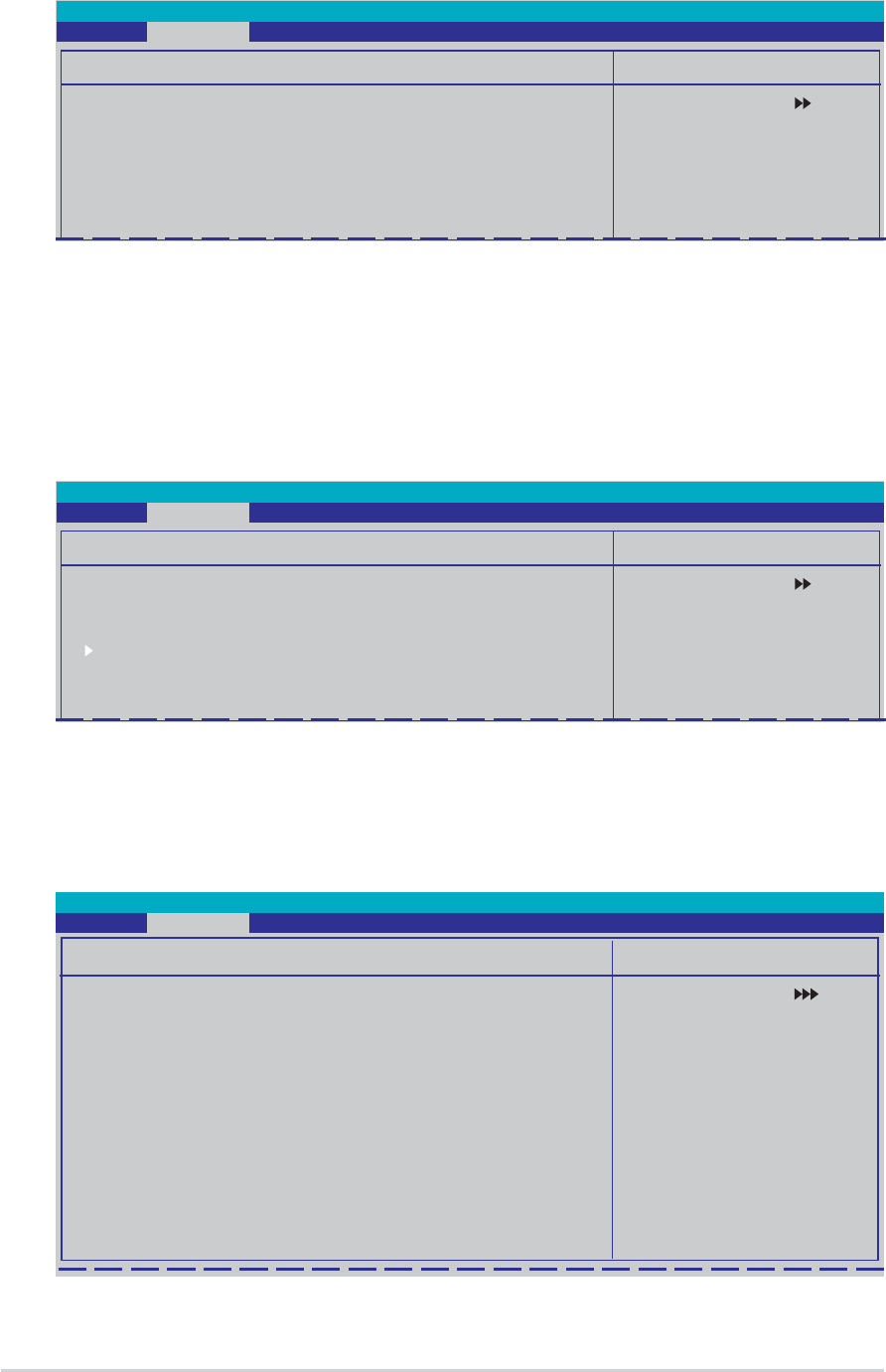
2-222-22
2-222-22
2-22
Chapter 2: BIOS setupChapter 2: BIOS setup
Chapter 2: BIOS setupChapter 2: BIOS setup
Chapter 2: BIOS setup
Select Menu
Item Specific Help
DRAM timing and control
Phoenix-Award BIOS CMOS Setup Utility
Advanced
AI NET2
POST Check LAN Cable [Disabled]
Pair Status Length
LAN1(1-2) Open N/A
LAN1(3-6) Open N/A
LAN1(4-5) Open N/A
LAN1(7-8) Open N/A
2.4.22.4.2
2.4.22.4.2
2.4.2
AI Net2AI Net2
AI Net2AI Net2
AI Net2
POST Check LAN Cable [Disabled]POST Check LAN Cable [Disabled]
POST Check LAN Cable [Disabled]POST Check LAN Cable [Disabled]
POST Check LAN Cable [Disabled]
Enables or disables checking of the LAN/LAN2 cable during the Power-On
Self-Test (POST). Configuration options: [Disabled] [Enabled]
DRAM ConfigurationDRAM Configuration
DRAM ConfigurationDRAM Configuration
DRAM Configuration
The items in the sub-menu show the DRAM-related information auto-
detected by the BIOS.
2.4.32.4.3
2.4.32.4.3
2.4.3
CPU ConfigurationCPU Configuration
CPU ConfigurationCPU Configuration
CPU Configuration
Select Menu
Item Specific Help
DRAM timing and control
Phoenix-Award BIOS CMOS Setup Utility
Advanced
CPU Configuration
CPU Type AMD Engineering Sample
CPU Speed 2600MHz
Cache RAM 1024K
DRAM Configuration
AMD Cool’n’Quiet Function [Auto]
Select Menu
Item Specific Help
Auto, no user limit
MaxMemclk, limit by
Memory Clock value
Manual, use Memory
Clock value
Phoenix-Award BIOS CMOS Setup Utility
Advanced
Memory Clock Frequency [Auto]
Tcl [Auto]
Trcd [Auto]
Trp [Auto]
Tras [Auto]
Trc [Auto]
Trwt [Auto]
1T/2T Memory Timing [Auto]
Memory Hole Remapping [Enabled]
Bottom of 32-bit[31:24] IO space [E0]
Bottom of UMA DRAM [31:24] [FC]
DRAM Configuration


















