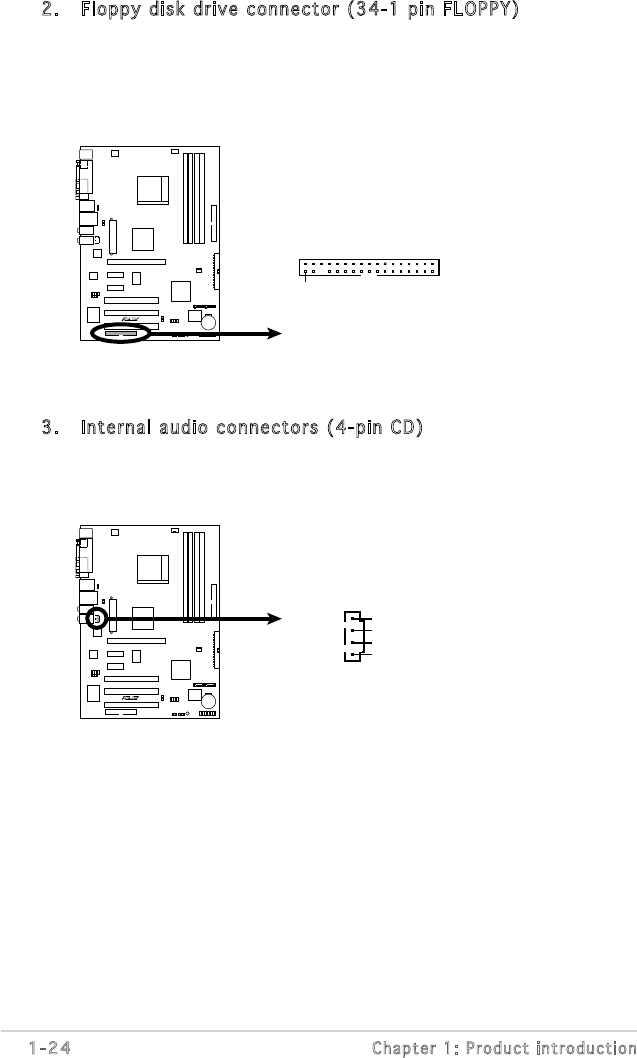
1-24
Chapter 1: Product introduction
2. Floppy disk drive connector (34-1 pin FLOPPY)
This connector supports the provided oppy drive ribbon cable. After
connecting one end to the motherboard, connect the other end to
the oppy drive. (Pin 5 is removed to prevent incorrect insertion when
using ribbon cables with pin 5 plug).
M2S-X
R
M2S-X
Floppy Disk Drive Connector
PIN 1
NOTE:
Orient the red markings on
the floppy ribbon cable to PIN 1.
FLOPPY
3. Internal audio connectors (4-pin CD)
These connectors allow you to receive stereo audio input from sound
sources such as a CD-ROM, TV tuner, or MPEG card.
M2S-X
R
M2S-X
I
nternal Audio Connector
CD
(black)
Right Audio Channel
Left Audio Channel
Ground
Ground





















