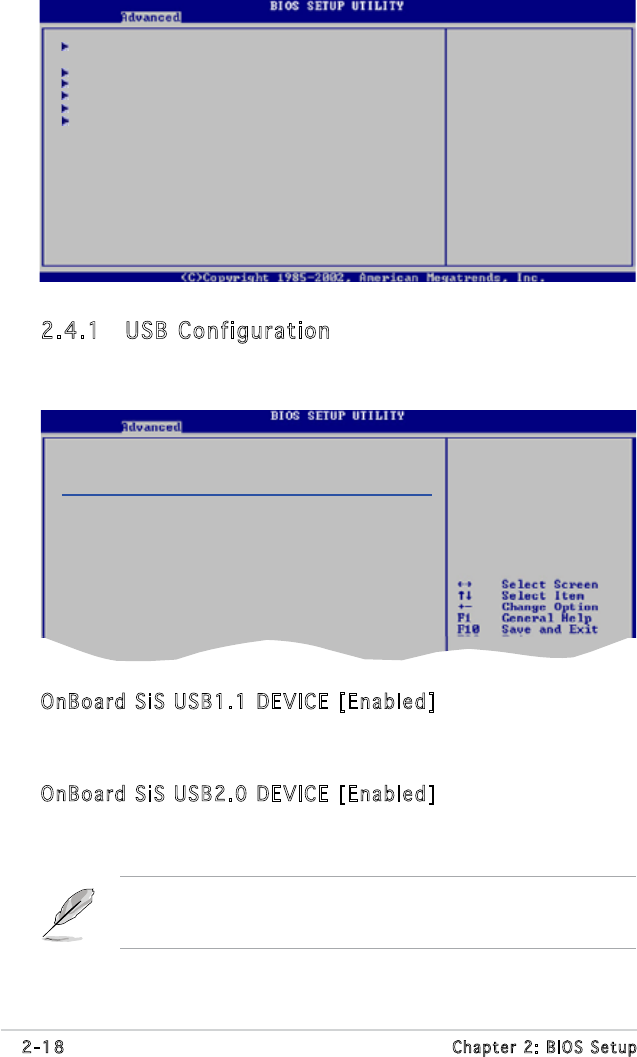
2-18
Chapter 2: BIOS Setup
2.4.1 USB Configuration
The items in this menu allows you to change the USB-related features.
Select an item then press <Enter> to display the conguration options.
OnBoard SiS USB1.1 DEVICE [Enabled]
OnBoard SiS USB2.0 DEVICE [Enabled]
USB Conguration
Module Version - 2.24.0-11.4
USB Devices Enabled :
None
Legacy USB Support [Enabled]
USB 2.0 Controller Mode [HiSpeed]
BIOS EHCI Hand-Off [Enabled]
OnBoard SiS USB1.1 DEVICE [Enabled]
Allows you to enable or disable the onboard SiS USB 1.1 port.
Conguration options: [Disabled] [Enabled]
OnBoard SiS USB2.0 DEVICE [Enabled]
Allows you to enable or disable the onboard SiS USB 2.0 port.
Conguration options: [Disabled] [Enabled]
USB Conguration
JumperFree Conguration
CPU Conguration
Chipset
Onboard Devices Conguration
PCIPnP
Congure the USB
support.
The Module Version and USB Devices Enabled items show the
auto-detected values. If no USB device is detected, the item shows
None.


















