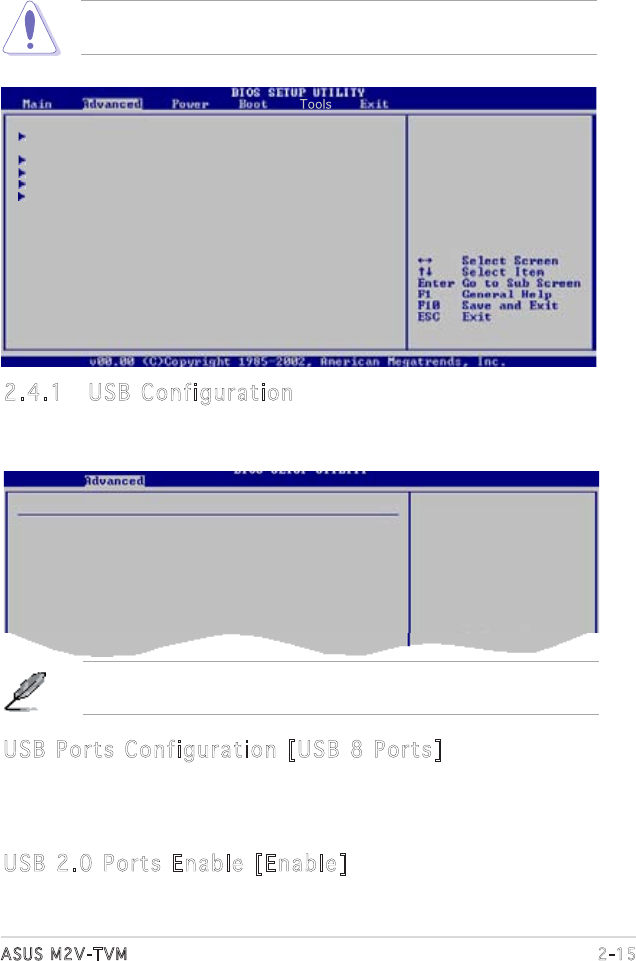
ASUS M2V-TVM 2-15
2.4 Advanced menu
The Advanced menu items allow you to change the settings for the CPU
and other system devices.
Take caution when changing the settings of the Advanced menu items.
Incorrecteldvaluescancausethesystemtomalfunction.
USBConguration
CPUConguration
Chipset
OnboardDevicesConguration
PCI PnP
USB Ports Confi gurati on [US B 8 Por ts]
Allows you to congure the USB ports.
Conguration options: [Disabled] [USB 2 Ports] [USB 4 Ports]
[USB 6 Ports] [USB 8 Ports]
USB 2.0 Ports En able [ Enable ]
Allows you to enable or disable the USB 2.0 ports.
Conguration options: [Disabled] [Enable]
The Module Version and USB Devices Enabled items show the
auto-detected values. If no USB device is detected, the item shows None.
2.4.1 USB Configurati on
The items in this menu allows you to change the USB-related features. Select an
itemthenpress<Enter>todisplaythecongurationoptions.
USBConguration
Module Version - 2.24.0-11.4
USB Devices Enabled: None
USB1.1PortsConguration [USB8Ports]
USB2.0PortsEnable [Enable]
LegacyUSBSupport [Enabled]
Port64/60Emulation [Disabled]
USB2.0ControllerMode [HiSpeed]
BIOSEHCIHand-Off [Enabled]


















