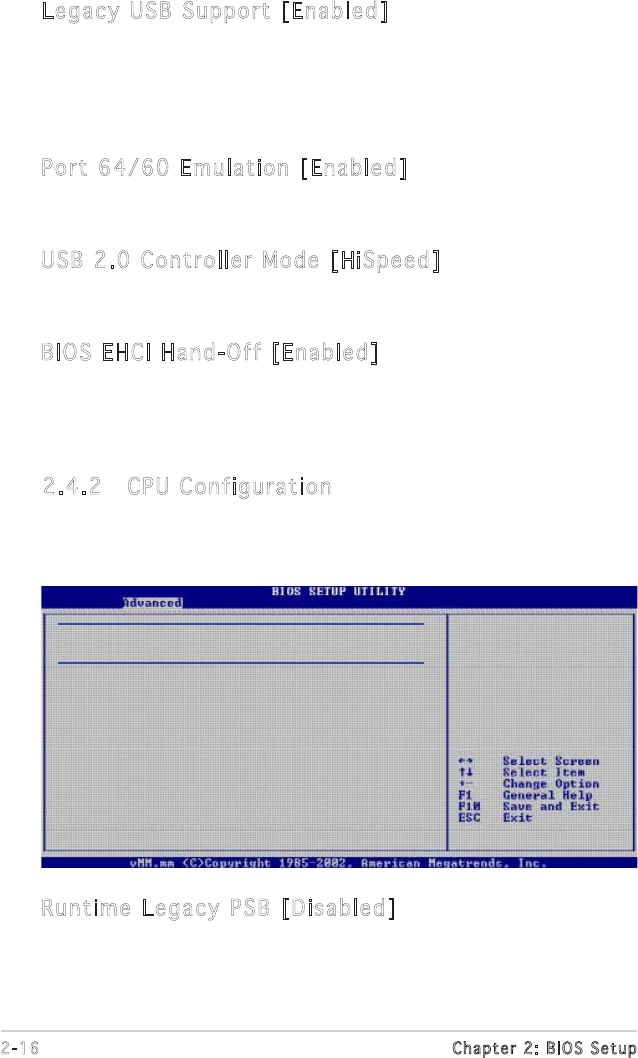
2-16 Chapter 2: BIOS Setup
Legacy USB Supp ort [E nabled ]
Allows you to enable or disable support for USB devices on legacy
operating systems (OS). Setting to Auto allows the system to detect the
presence of USB devices at startup. If detected, the USB controller legacy
mode is enabled. If no USB device is detected, the legacy USB support is
disabled. Conguration options: [Disabled] [Enabled] [Auto]
Port 64/60 Emula tion [ Enable d]
Allows you to enable or disable the Port 64/60 Emulation.Conguration
options: [Disabled] [Enabled].
USB 2.0 Controll er Mod e [HiS peed]
Allows you to congure the USB 2.0 controller in HiSpeed (480 Mbps) or
Full Speed (12 Mbps). Conguration options: [HiSpeed] [Full Speed]
BIOS EHCI Hand -Off [ Enable d]
Allows you to enable or disable the BIOS EHCI hand-off support.
Conguration options: [Disabled] [Enabled]
2.4.2 CPU Configurati on
The items in this menu show the CPU-related information that the BIOS
automatically detects.
CPUConguration
Module Version:00.00
Physical Count: 1
Logical Count: 2
AMD Athlon(tm) 64 X2 Dual Core Processor 4000+
Revision: F2
CacheL1:128KB
CacheL2:2048KB
Speed : 2012MHz
CurrentFSBMultiplier:10x
MaximumFSBMultiplier:10x
Able to Change Freq. : Yes
uCode Patch Level: None Required
RuntimeLegacyPSB [Disabled]
CoolN’Quiet [Enabled]
Runtime Legacy PSB [ Disabl ed]
Allows you to enable or disable the Runtime Legacy PSB (performance
state blocks) feature necessary for implementing the AMD PowerNow!
technology. Conguration options: [Disabled] [Enabled]


















