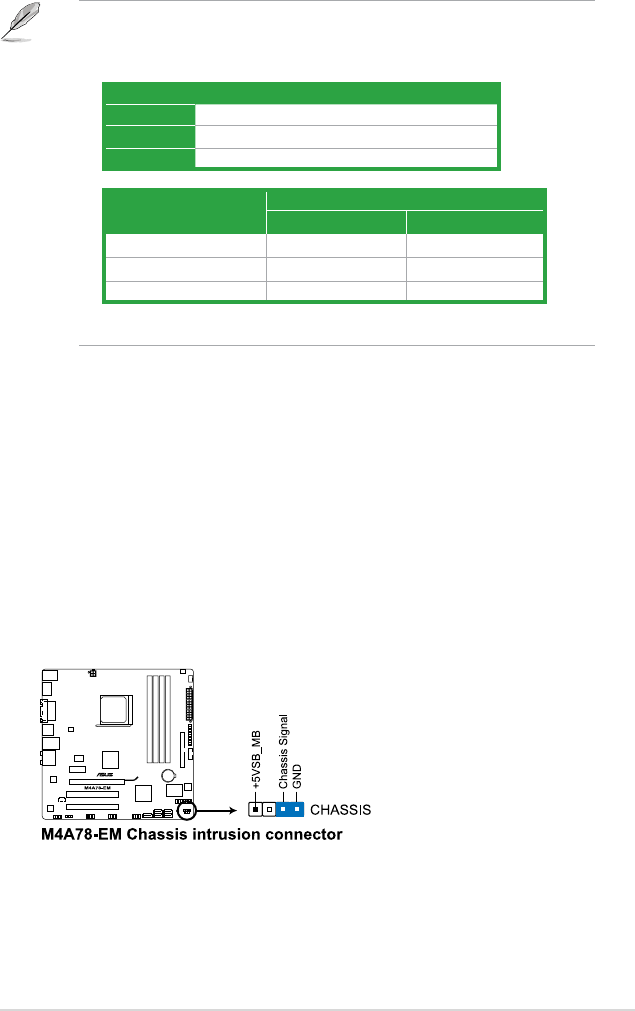
1.10.2 Internal connectors
1. Chassis intrusion connector (4-1 pin CHASSIS)
This connector is for a chassis-mounted intrusion detection sensor or switch. Connect
one end of the chassis intrusion sensor or switch cable to this connector. The chassis
intrusion sensor or switch sends a high-level signal to this connector when a chassis
component is removed or replaced. The signal is then generated as a chassis intrusion
event.
By default, the pins labeled “Chassis Signal” and “GND” are shorted with a jumper cap.
Remove the jumper caps only when you intend to use the chassis intrusion detection
feature.
Playback of HD DVD and Blu-Ray discs
• For better playback quality, we recommend that you follow the system requirements
listed below.
Suggested list
CPU AMD
®
Athlon 4400+
DIMM DDR2 800 (1GB or higher)
BIOS setup Frame Buffer Size--256MB or higher
File format
Best resolution
Windows XP Windows Vista
Non-protected clips 1920 x 1080p 1920 x 1080p
HD-DVD 1920 x 1080p 1280 x 1080p
Blu-Ray 1280 x 1080p 1280 x 1080p
• To play HD DVD or Blu-Ray disc, ensure to use HDCP compliant devices and software.
16. USB 2.0 ports 5 and 6. These two 4-pin Universal Serial Bus (USB) ports are for
USB 2.0 devices.
ASUS M4A78-EM 1-21


















