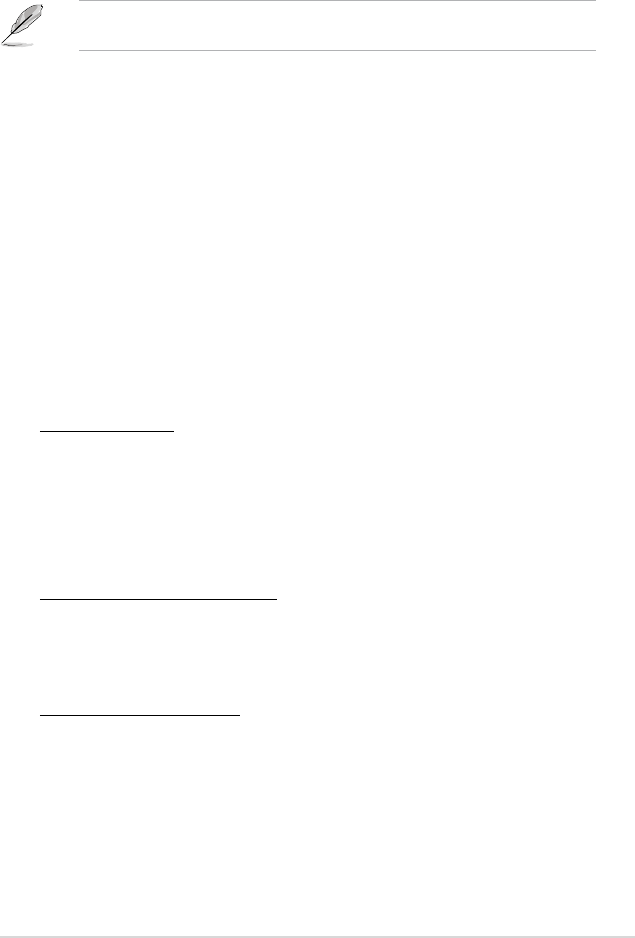
ASUS M4A78-EM 2-13
2.4.4 Onboard Device Conguration
Serial Port1 Address [3F8/IRQ4]
Allows you to select the Serial Port1 base address. Conguration options: [Disabled]
[3F8/IRQ4][2F8/IRQ3] [3E8/IRQ4] [2E8/IRQ3]
Parallel Port Address [378]
Allows you to select the Parallel Port base addresses. Conguration options: [Disabled] [378]
[278] [3BC]
Parallel Port Mode [Normal]
Allows you to select the Parallel Port mode. Conguration options: [Normal] [EPP] [ECP]
[EPP+ECP]
Parallel Port IRQ [IRQ7]
Conguration options: [IRQ5] [IRQ7]
HDAudio Controller [Enabled]
Enables or disables the high denition audio controller. Conguration options: [Enabled]
[Disabled]
Front Panel Select [HD Audio]
Conguration options: [HD Audio] [AC97]
SPDIF_OUT Mode Setting [SPDIF Output]
Allows you to set the SPDIF_OUT mode. Conguration options: [HDMI Output]
[SPDIF Output]
OnBoard LAN Controller [Enabled]
Conguration options: [Enabled] [Disabled]
OnBoard LAN Boot ROM [Disabled]
Conguration options: [Disabled] [Enabled]
AMD 780 HD Audio [Enabled]
Allows you to enable or disable AMD 780 HD audio. Conguration options: [Enabled]
[Disabled]
Surround View [Auto]
Allows you to disable or enable the Surround View function. Conguration options: [Auto]
[Disabled] [Enabled]
This item becomes user-congurable when you install an ATI graphics card into the
PCIe x16 slot.


















