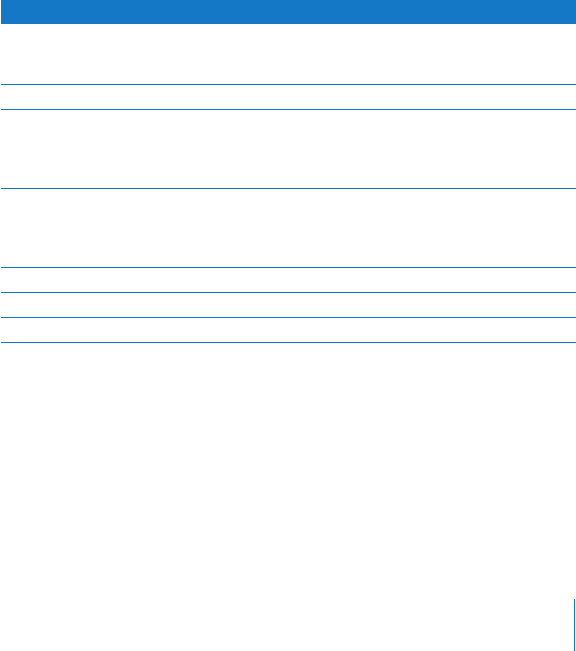
Chapter 2 Getting to Know Your Mac Pro 25
Changing System Preferences Open System Preferences by choosing Apple () > System
Preferences. Or open Mac Help and search for “system
preferences.”
Using your mouse or keyboard Open Mac Help and search for “mouse” or “keyboard.”
Using AirPort wireless
technology
The AirPort Support page at www.apple.com/support/airport.
Or open AirPort Help by clicking and holding the Home button
at the top of a Mac Help page, and then select AirPort Help
from the list
Using Bluetooth
®
wireless
technology
The Bluetooth Support page at www.apple.com/support/
bluetooth. Or open the Bluetooth File Exchange application,
located in the Utilities folder within the Applications folder, and
choose Help > Bluetooth Help.
Connecting a printer Open Mac Help and search for “printing.”
FireWire and USB connections Open Mac Help and search for “USB” or “FireWire.”
Connecting to the Internet Open Mac Help and search for “Internet.”
To learn about... See...


















