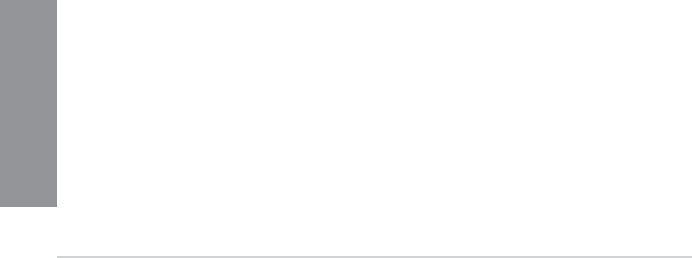
1-4
Chapter 1: Product introduction
Chapter 1
1.1.3 ASUS special features
Wi-Fi GO!
ASUS Wi-Fi GO! leads the way to a more enjoyable home entertainment. With ASUS Wi-Fi
GO!, you can wirelessly stream media files to HDTV devices, remotely control and access
your computer using your mobile device, and easily transfer files between your computer and
mobile device.
Conveniently use and enjoy these ASUS Wi-Fi GO! functions:
Cloud GO!: Allows you to control files and sync them all across cloud services in a few
clicks.
Media Streaming Hub: Allows you to stream media files to an HDTV device.
Remote Desktop: Allows you to view your computer’s desktop and remotely operate
your computer in real-time from your mobile device.
Remote Keyboard and Mouse: Allows you to use your mobile device’s touch panel as a
remote keyboard and mouse for your computer.
Smart Motion Control: Allows you to remotely control your computer using your mobile
device’s customized gestures.
File Transfer: Allows you to transfer files between your computer and mobile device.
Capture and Send: Allows you to take screenshots and send them to a mobile device.
1.1.4 ROG rich-bundled software
Kaspersky
®
Anti-Virus
Kaspersky
®
Anti-Virus Personal offers premium antivirus protection for individual users and
home offices. It is based on advanced antivirus technologies. The product incorporates the
Kaspersky
®
Anti-Virus engine, which is renowned for malicious program detection rates that
are among the industry’s highest.
DAEMON Tools Pro Standard
DAEMON Tools Pro offers essential functionality to backup CD, DVD and Blu-ray discs. It
converts optical media into virtual discs and emulates devices to work with the virtual copies.
DAEMON Tools Pro organizes data, music, video, and photo collections on a PC, notebook,
or netbook.
ROG CPU-Z
ROG CPU-Z, authorized by Intel’s CPU Identification (CPUID), is a customized ROG utility
that allows you to gather information about your system’s main components. It gives you
the current information and status of your CPU, motherboard, memory, and other main
components. Get that ROG look of reporting your system’s current information with ROG
CPU-Z.
MemTweakIt
MemTweakIt is a DRAM efficiency tool that allows you to fine-tune your DRAM in real time
and allows you to post and share your DRAM configuration scores to the ROG website.
•
•
•
•
•
•
•
•


















