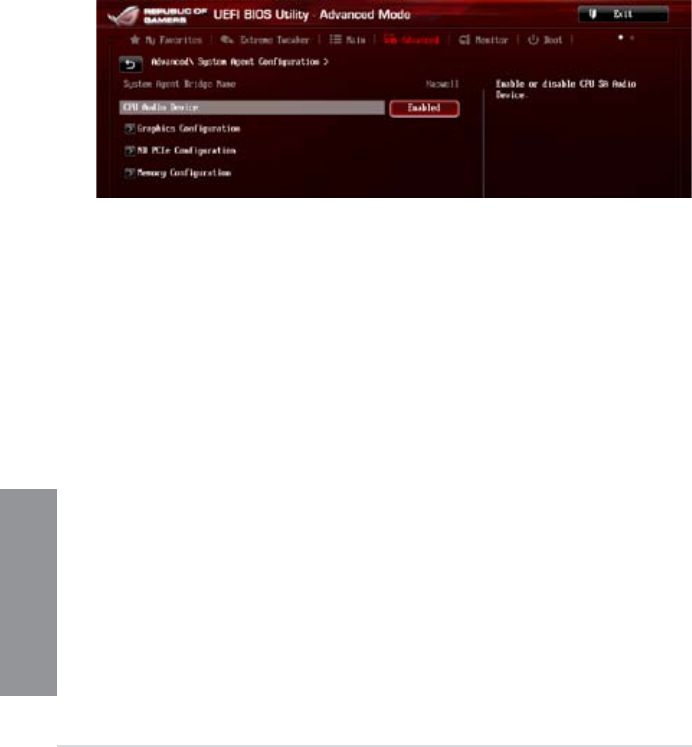
3-34
Chapter 3: BIOS setup
Chapter 3
S.M.A.R.T. Status Check [Enabled]
S.M.A.R.T. (Self-Monitoring, Analysis and Reporting Technology) is a monitor system. When
read/write of your hard disk errors occur, this feature allows the hard disk to report warning
messages during the POST. Conguration options: [Enabled] [Disabled]
Hot Plug [Disabled] (SATA6G_1 - SATA6G_6 [Red])
These items appear only when you set the SATA Mode Selection item to [AHCI] or [RAID],
and allow you to enable/disable SATA Hot Plug Support.
Conguration options: [Disabled] [Enabled]
3.6.4 System Agent Conguration
CPU Audio Devices [Enabled]
Allows you to enable or disable CPU SA Audio devices.
Conguration options: [Enabled] [Disabled]
Graphics Conguration
Allows you to select a primary display from iGPU, and PCIe graphical devices.
Primary Display [Auto]
Allows you to select the primary display from iGPU, PCIE and PCI Graphics devices.
Conguration options: [Auto] [iGPU] [PCIE]
iGPU Multi-Monitor [Disabled]
Allows you to enable the iGPU Multi-Monitor. The iGPU shared system memory size
will be xed at 64MB.
Conguration options: [Disabled] [Enabled]
NB PCIe Conguration
Allows you to congure the NB PCI Express settings.
PCIEx16_1/2 Link Speed [Auto]
Allows you to congure the PCIEx16 speed for slots 1 and 2.
Conguration options: [Auto] [Gen1] [Gen2] [Gen3]


















