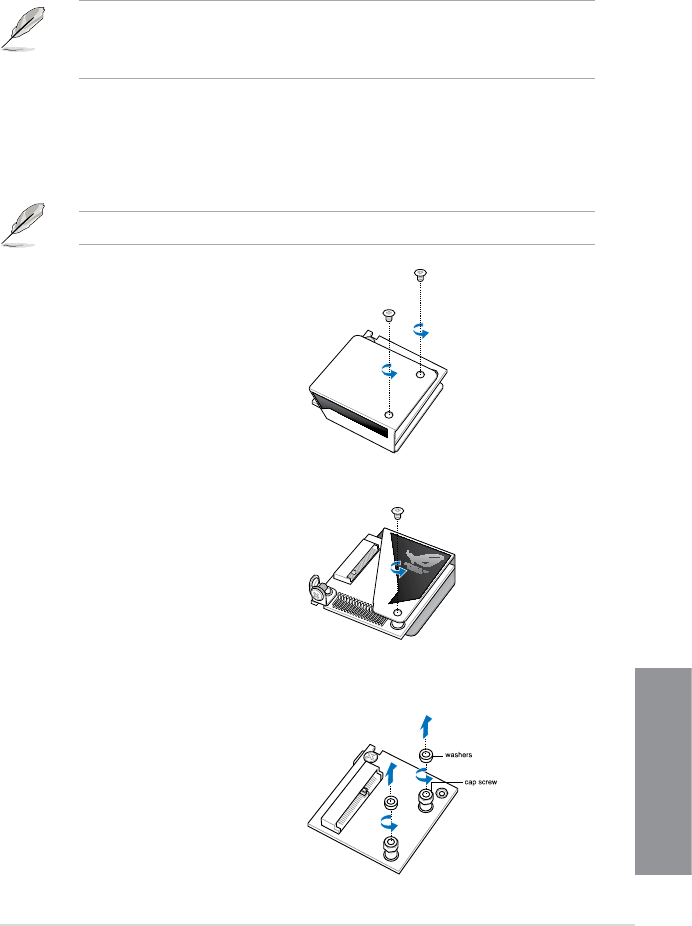
ASUS MAXIMUS VI GENE
2-11
Chapter 2
2.1.9 mPCIe Combo II installation
ROG mPCIe Combo II offers expandability solutions with the latest connectivity standards via
the proprietary connector onboard. It provides mini PCI Epxress 2.0 plus USB 2.0 which is useful
for connecting mPCIe and M.2 (NGFF) SSD module into your motherboard.
• The mPCIe Combo II card supports 26.8mm x 30mm half-sized mPCIe module on onehalf-sized mPCIe module on one
side and M.2 (NGFF) type 2242 SSD card (22mm x 42mm) on the other side.M.2 (NGFF) type 2242 SSD card (22mm x 42mm) on the other side.type 2242 SSD card (22mm x 42mm) on the other side.2242 SSD card (22mm x 42mm) on the other side.
• The M.2 (NGFF) SDD, Wi-Fi, and Bluetoorh modules are purchased separately.
Installing the mPCIe Wi-Fi module
To install the mPCIe Wi-Fi module:
The Wi-Fi module is purchased separately.
3. Set aside the plastic washers and
remove the cap screws.
1. Remove the two short screws at the
back of the mPCIe Combo II card metal
cover.
2. Remove the long screw at the front, then
remove the metal cover.


















