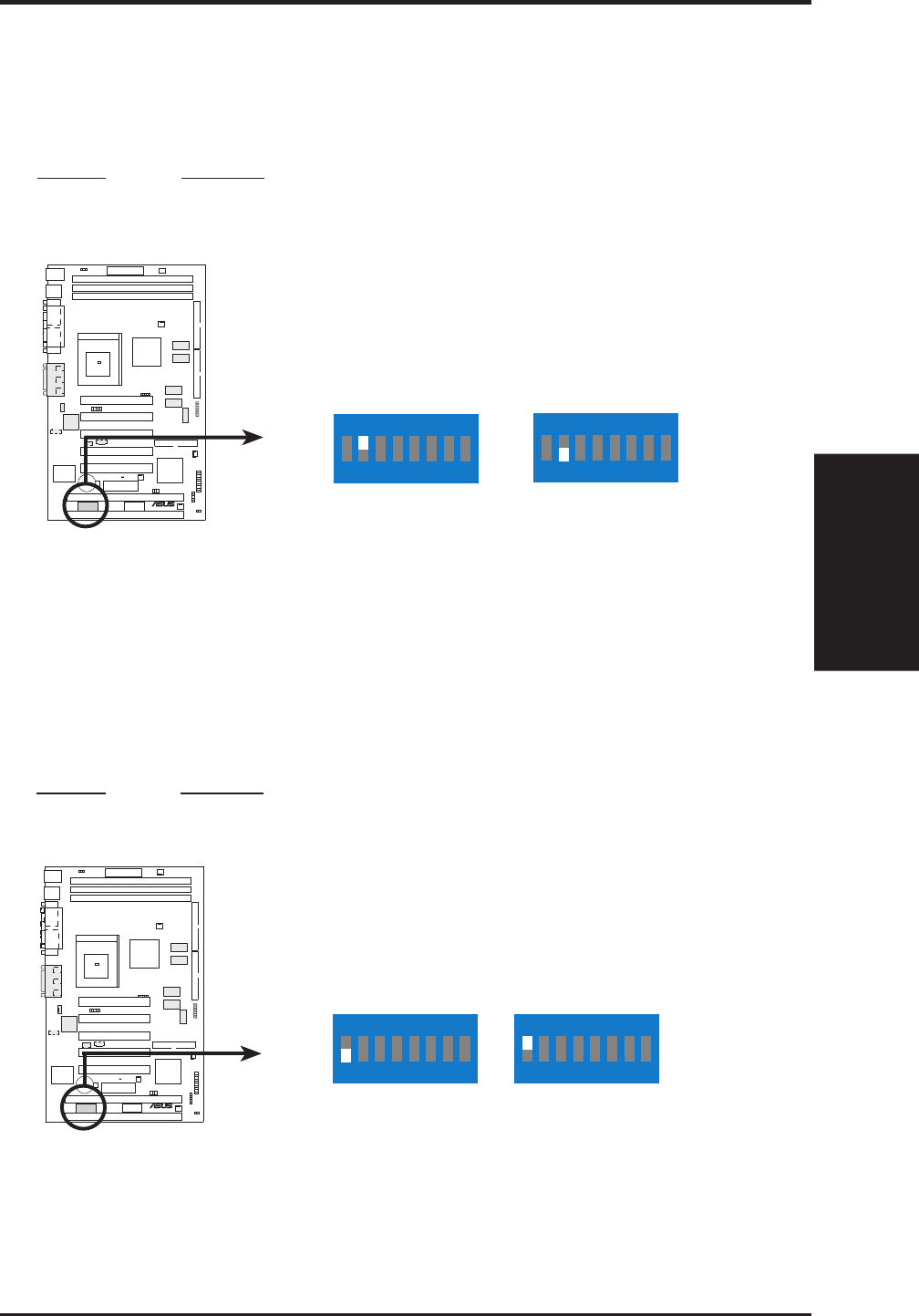
ASUS ME-99 User’s Manual 21
3. HARDWARE SETUP
Motherboard Settings
3. H/W SETUP
6) LCD Setting (DSW2-7)
If you have an LCD monitor connected to your computer, you can enable it with
this switch. NOTE: This setting is available only on motherboards with op-
tional Digital Flat Panel (DFP) support.
Setting DSW2-7
LCD DIS. [OFF] (default)
LCD EN. [ON]
010101
®
ME-99
ME-99 LCD Setting
DSW2
Disable
(Default)
Enable
ON
1234567 8
ON
1234567 8
7) Onboard Audio Setting (DSW2-8)
The onboard 32-bit PCI audio may be enabled or disabled using this switch.
Disable the onboard audio if you are using an audio card on an expansion slot.
NOTE: This setting is available only on motherboards with the onboard audio
option.
Setting DSW2-8
Enable [ON]
Disable [OFF]
010101
®
ME-99
ME-99 Onboard Audio Setting
DSW2
Enable
(Default)
Disable
ON
12345678
ON
12345678


















