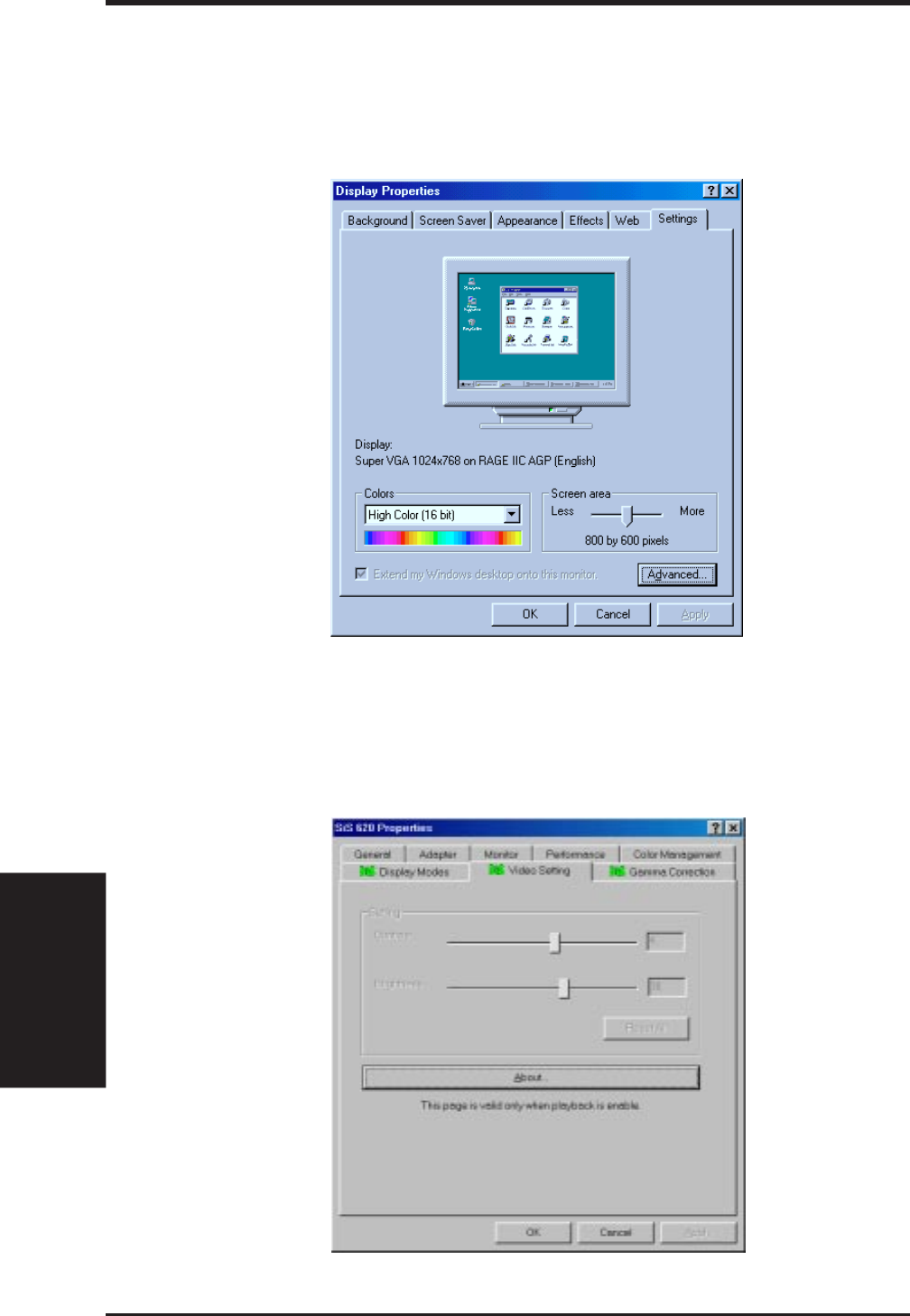
64 ASUS MES-VM User’s Manual
5.3.1 Making Monitor Adjustments
After you have installed the video driver and restarted your computer, you can make
monitor adjustments by right-clicking on the Windows desktop and choosing Prop-
erties, clicking the Settings tab, and then the Advanced button.
5. S/W SETUP
Windows 98
5. SOFTWARE SETUP
Video Setting Page
The page allows you to correct color tone differences between real color values and
the way your monitor or falt panel displays them. You can also store various color
correction preferences for easy recall later.


















