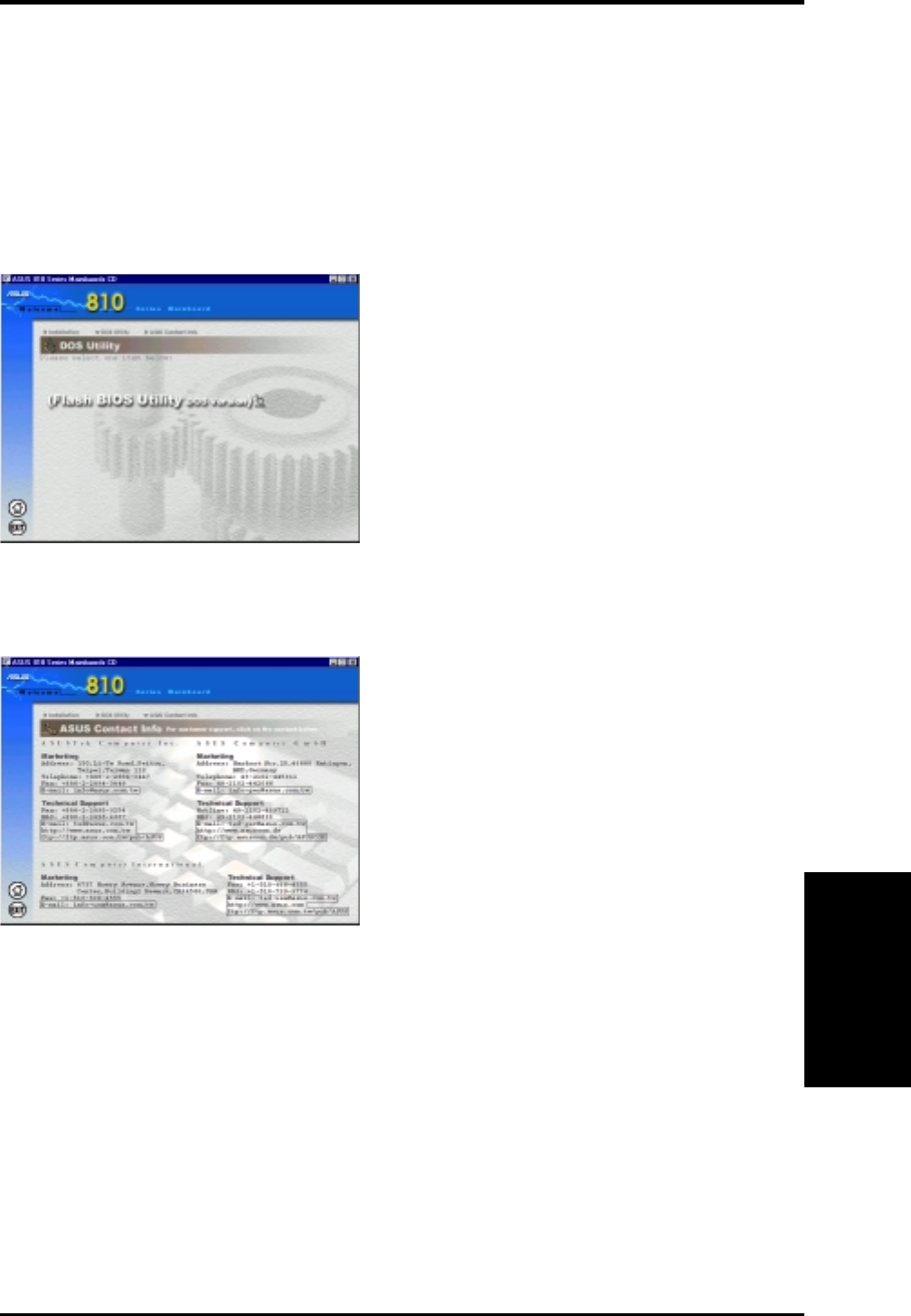
ASUS P3W User’s Manual 83
5. SOFTWARE SETUP
5. S/W SETUP
Windows 98
DOS Utility Submenu
ASUS Contact Information Submenu
PC-cillin 98: Installs Trend’s PC-cillin virus protection software. View the online help for more informa-
tion.
Adobe Acrobat Reader: Installs the Adobe Acrobat Reader software necessary to view user’s manuals
saved in PDF format. Updated or other language versions of this motherboard's manual is available in
PDF format at any of our web sites.
Exit: Returns to the Installation menu.
Flash BIOS Utility (DOS Version): Provides infor-
mation on the Flash BIOS utility (AFLASH.EXE).
Choose “Restart in MS-DOS mode” then type
“aflash” from the AFLASH folder on the support CD.
This page gives Marketing and Technical Support
contact information which is similar to the one in
the beginning of this User’s Manual.


















