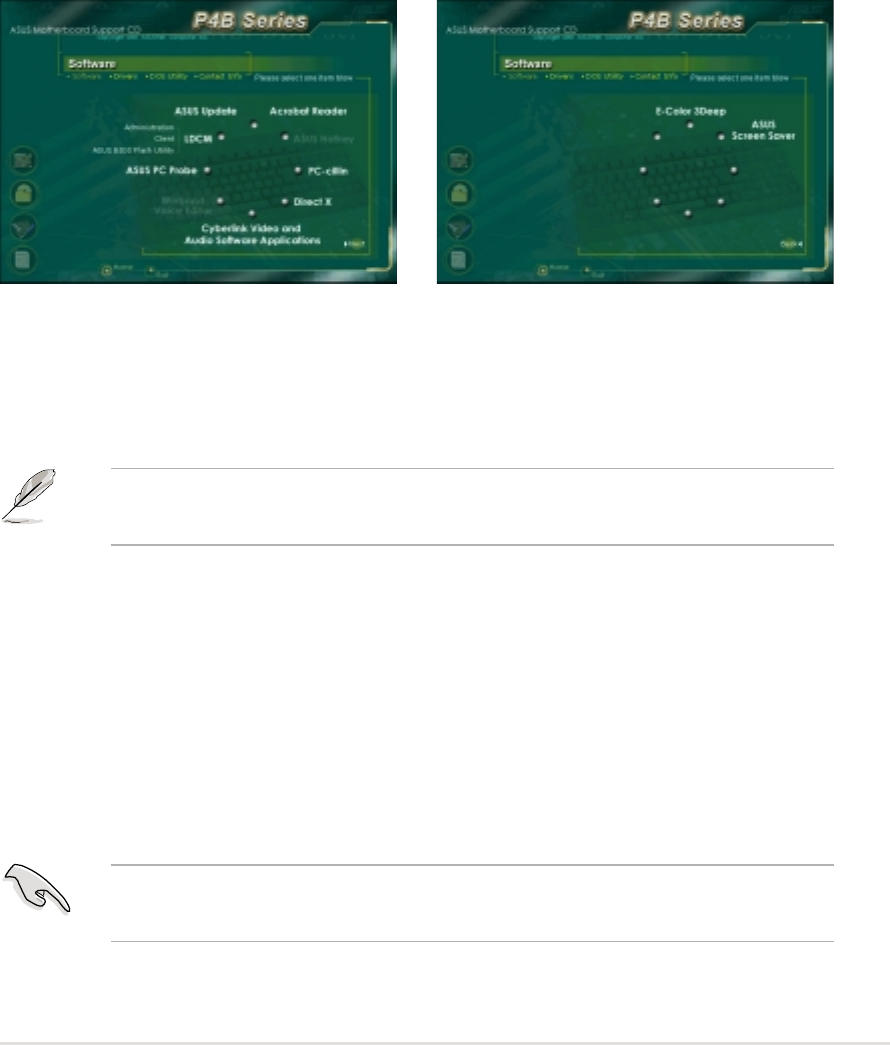
ASUS P4B-MX motherboard user guide
5-3
5.2.3 Software menu
The software menu shows the applications and other software that the
motherboard supports. The highlighted items indicate that they are
available for your motherboard. Simply click on a specific item then follow
the installation wizard to install it.
The software menu is composed of two screens. Click on the
Next button
on the lower right corner of the first screen to display the second menu
screen. To return to the first menu screen, click on the Back button on the
lower right corner of the second screen.
ASUS Update
This program allows you to download the latest version of the BIOS from
the ASUS website.
Before using the ASUS Update, make sure that you have an Internet
connection so you can connect to the ASUS website.
The ASUS Update includes a new feature called ASUS MyLogo™. This
feature allows you to get rid of the boring boot up screens by customizing
your own boot logo. Refer to section “5.3 Software information” for setup
instructions.
Intel
®
LDCM Administrator Setup
This program is for monitoring PC systems on the network within the same
bridge as the installed Client software.
The administrator should install both the Administrator and the Client
software.


















