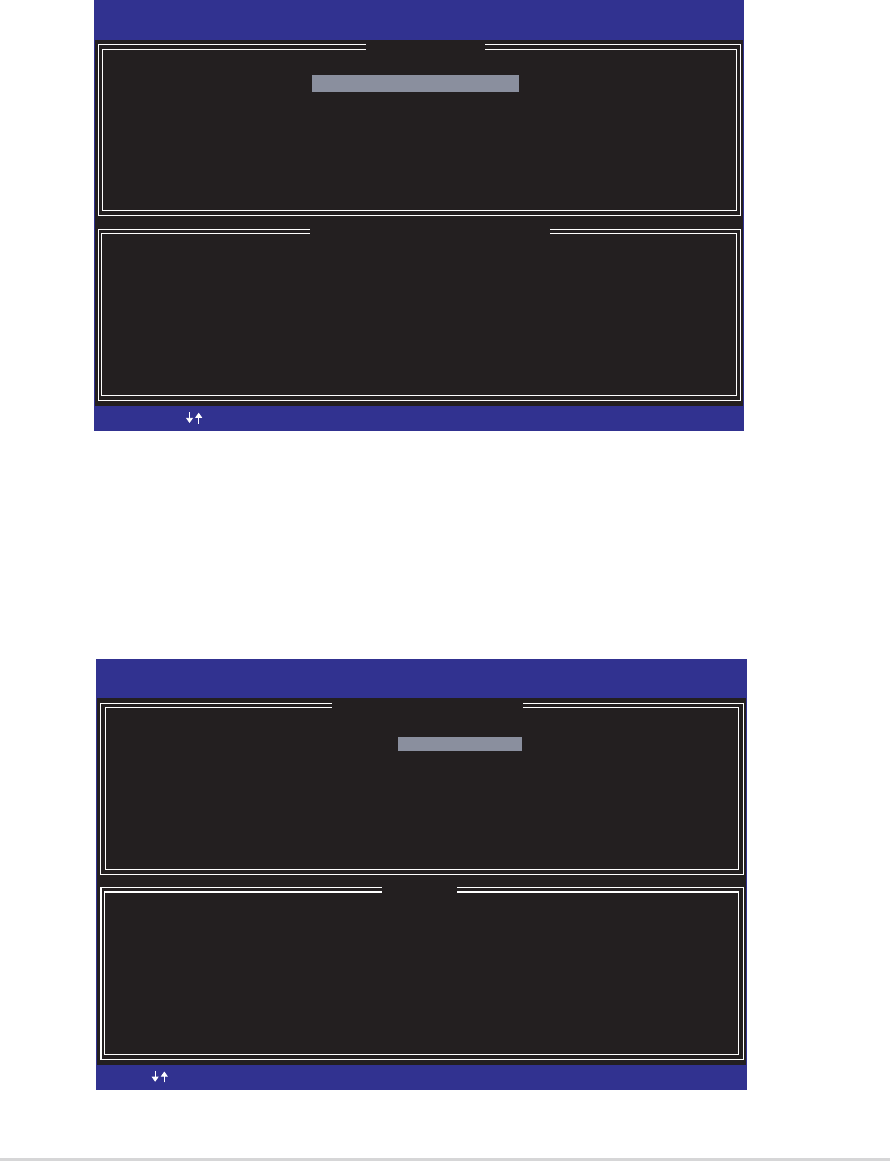
ASUS P4P800 Deluxe motherboard user guide
5-35
5.5.4 Creating a RAID Volume
[
HELP
]
Enter a string between 1 and 16 characters in length taht can be used
to uniquely identify the RAID volume. This name is case sensitive and
can not contain special characters.
Intel(R) Integrated RAID for Serial ATA - RAID Configuration Utility
Copyright(C) 2003 Intel Corporation. All Rights Reserved. v3.x.x.xxxx
[
CREATE ARRAY MENU
]
Name: RAID_Volume1
Strip Size: 64KB
RAID Level: RAID0(Striping)
Capacity: 37.2GB
Create Volume
[ ]-Change
[ ]-Change
[TAB]-Next
[TAB]-Next
[ESC] Previous Menu
[ESC] Previous Menu
[Enter]-Select
[Enter]-Select
5.5.3 Creating, Deleting, and Resetting RAID Sets
The Serial ATA RAID set must be configured in the RAID Configuration
utility. This configuration can be done by the Intel
®
RAID Option ROM.
During the Power-On Self Test (POST), the following message will appear
for a few seconds: Press <Ctrl-I> to enter Raid Configuration Utility. After
this message appears, press the <Ctrl> and <I> keys simultaneously, the
following screen menu appears.
[
DISK/VOLUME INFORMATION
]
RAID Volumes:
None defined.
Non-RAID Disks:
Port Drive Model Serial # Size Status Bootable
0 ST320413A xxxxxxxx 18.6GB Normal Yes
1 ST320413A xxxxxxxx 18.6GB Normal Yes
Intel(R) Integrated RAID for Serial ATA - RAID Configuration Utility
Copyright(C) 2003 Intel Corporation. All Rights Reserved. v3.x.x.xxxx
[
MAIN MENU
]
1. Create RAID Volume
2. Delete RAID Volume
3. Reset Disks to Non-RAID
4. Exit
[ ]-Select
[ ]-Select
[ESC] Exit
[ESC] Exit
[Enter]-Select Menu
[Enter]-Select Menu
Follow the given steps to create a RAID 0 Volume
1. Select option 1 Create RAID Volume and press the <Enter> key.


















