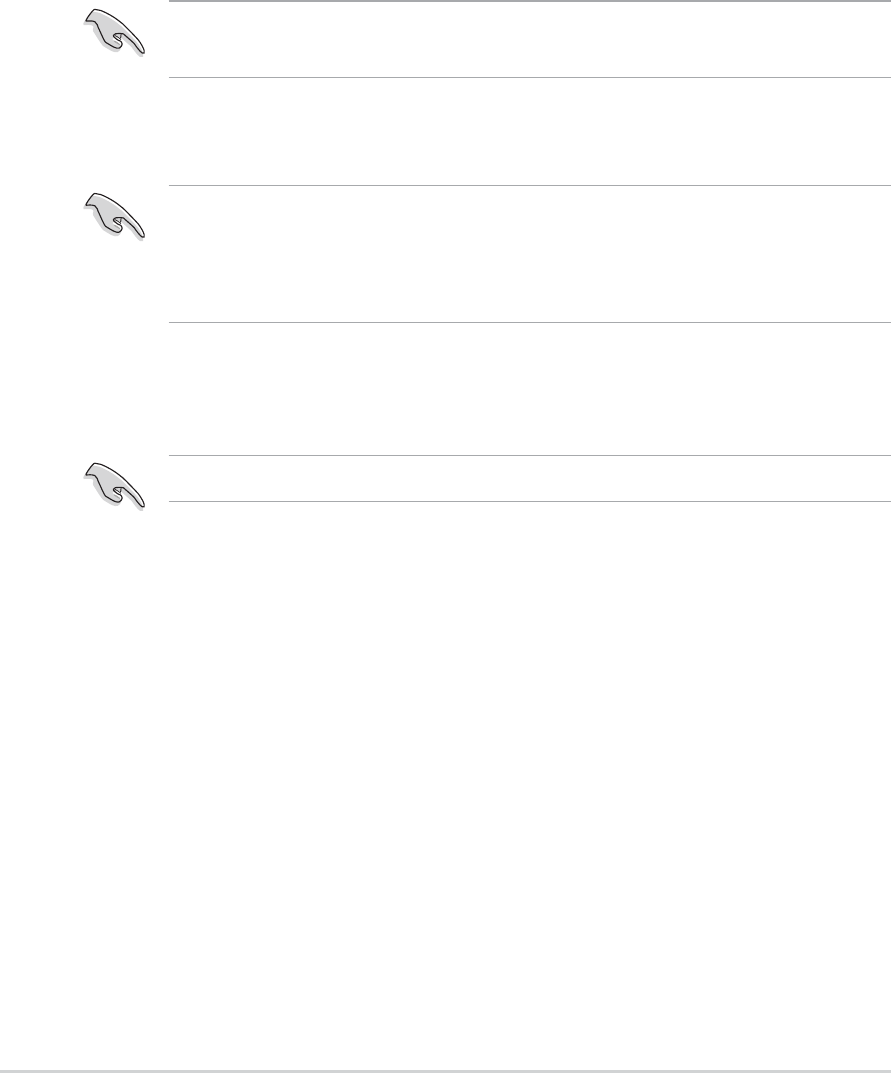
5-38
Chapter 5: Software support
Write-protect the floppy disk to avoid computer virus infection.
5.6 Using Intel
®
/ VIA
®
Makedisk.exe
Important Notes
1. The Makedisk.exe utility enables you to create a floppy disk with the
RAID driver necessary when configuring RAID installations.
2. The Makedisk.exe utility for Intel
®
RAID is located in
“/Drivers/chipset/IAA/Makedisk.exe” of the support CD.
3. The Makedisk.exe utility for VIA
®
RAID is located in
“/Drivers/VIARAID/Makedisk.exe” of the support CD.
The Makedisk.exe utility for Intel
®
RAID is supported in
Windows
®
XP™ only.
4. During OS installation, press the “F6” key and insert the created driver
floppy disk to upload RAID driver.
A floppy disk with VIA
®
RAID driver is required when installing
Windows
®
XP™/ 2000™ or NT™ operating systems. Make sure to
create a RAID driver floppy disk using Makedisk.exe utility for VIA
®
RAID function before installing your operating system.


















