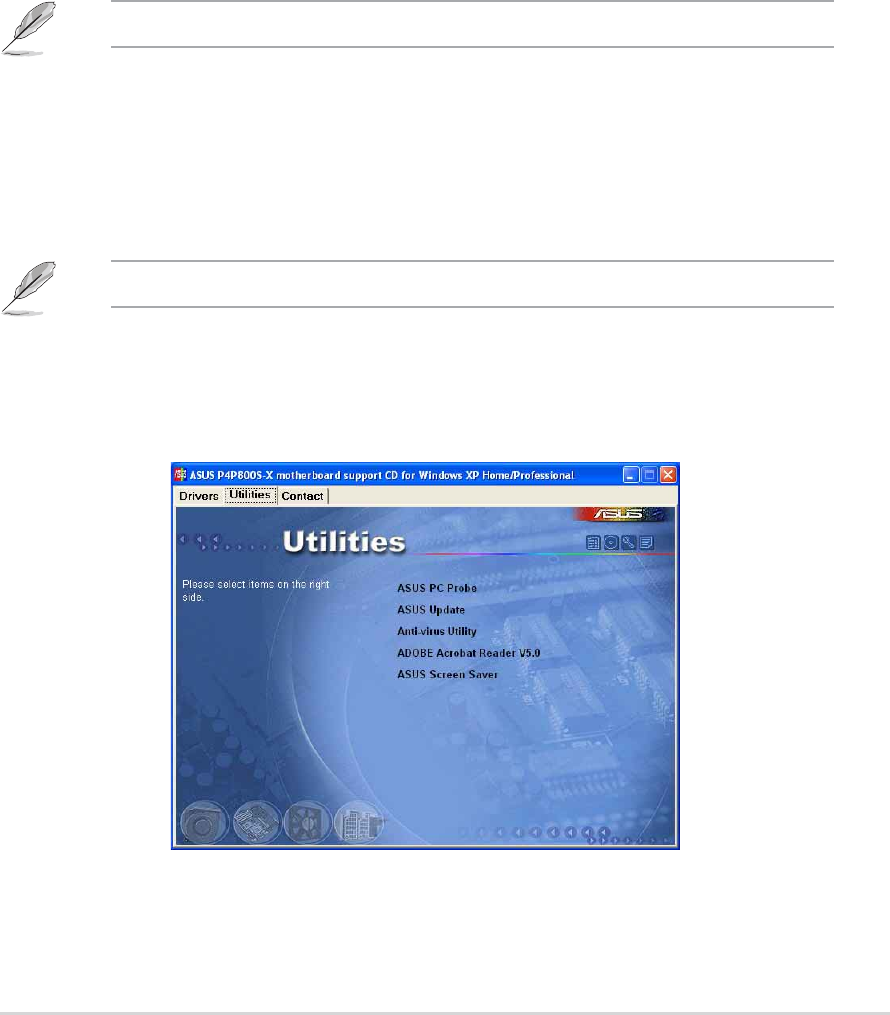
ASUS P4P800S-X motherboard
3-3
3.2.2 Drivers menu
The drivers menu shows the available device drivers if the system detects installed
devices. Install the necessary drivers to activate the devices.
Intel
®
Chipset Inf Update program
This item installs the Intel
®
Chipset INF Update Program that enables Plug-n-Play
INF support for Intel chipset components. This utility installs to the target system
the Windows INF files that outline to the operating system how the chipset
components will be configured. Refer to the online help or readme file that came
with the utility.
ADI AD1888 Audio Driver and Application
This item installs the ADI AD1888 audio driver and application to activate the
6-channel audio feature.
3.2.3 Utilities menu
The Utilities menu shows the applications and other software that the motherboard
supports.
Windows NT supports 2-channel audio only.
USB 2.0 Driver
This item installs the USB 2.0 driver.
REALTEK RTL8100C 10/100M LAN Driver
This item installs the Realtek LAN driver to support 10/100 Mbps networking.
The Realtek RTL8101L LAN driver is required for Windows
®
98SE only.
ASUS PC Probe
This smart utility monitors the fan speed, CPU temperature, and system voltages,
and alerts you on any detected problems. This utility helps you keep your computer
at a healthy operating condition.


















