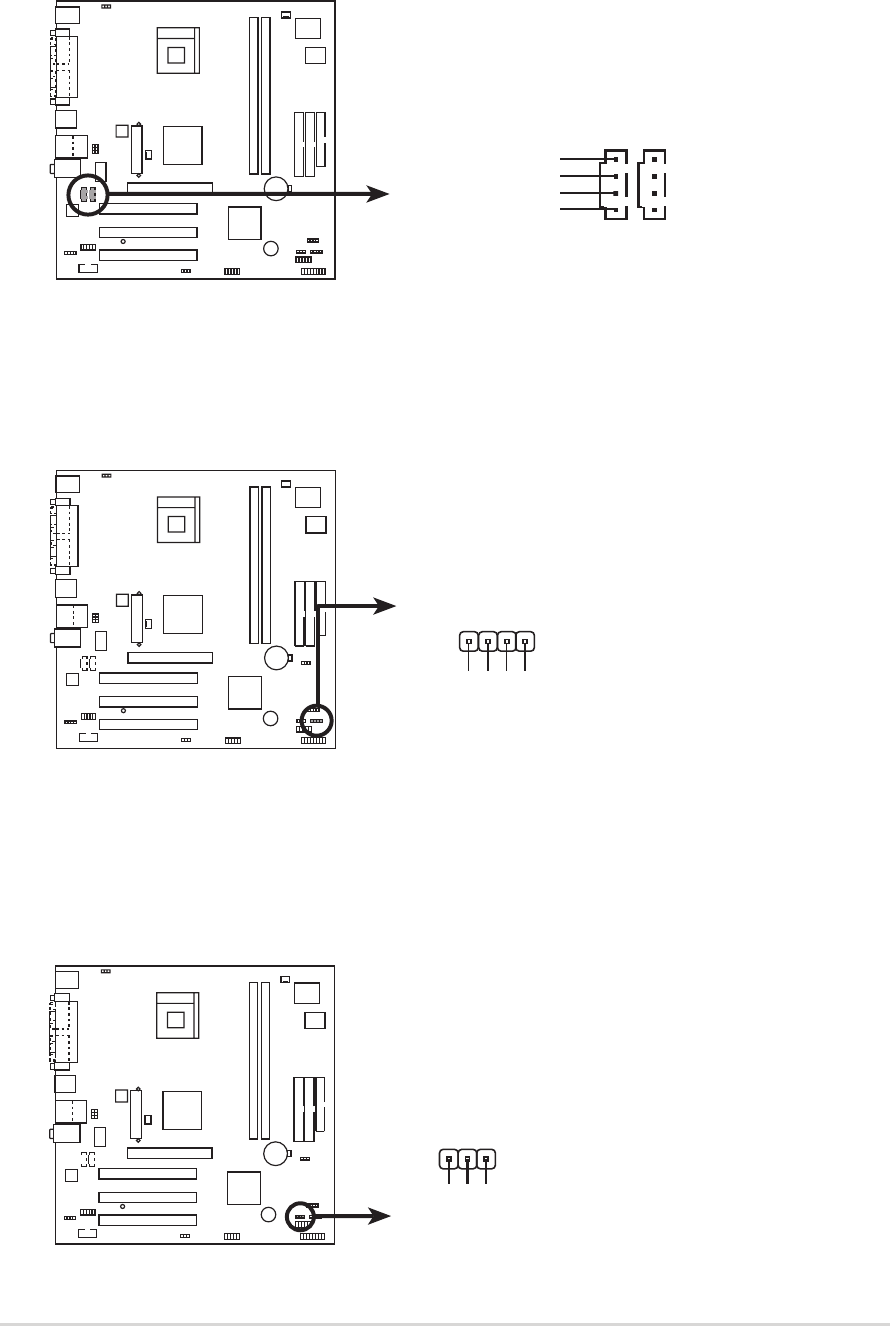
ASUS P4S800-MX motherboard user guide
1-21
7. Internal audio connectors (4-pin AUX1, CD1)
These connectors allow you to receive stereo audio input from sound sources
such as a CD-ROM, TV tuner, or MPEG card.
P4S800-MX
P4S800-MX Internal Audio Connectors
CD1 (Black
)
AUX1 (White)
Right Audio Channel
Left Audio Channel
Ground
Ground
8. Speaker out connector (4-pin SPEAK1)
This connector connects to the case-mounted speaker and allows you to hear
system beeps and warnings.
P4S800-MX
P4S800-MX Speaker Out Connector
1
SPEAKER
1
+5V
GND
GND
Speak Out
9. Power LED Lead (3-1 pin PLED1)
This 3-1 pin connector is for the system power LED. Connect the 3-pin power
LED cable from the system chassis to this connector. The LED lights up when
you turn on the system power, and blinks when the system is in sleep mode.
P4S800-MX
P4S800-MX PLED Setting
PLED1
PLED+
1
NC
PLED-


















