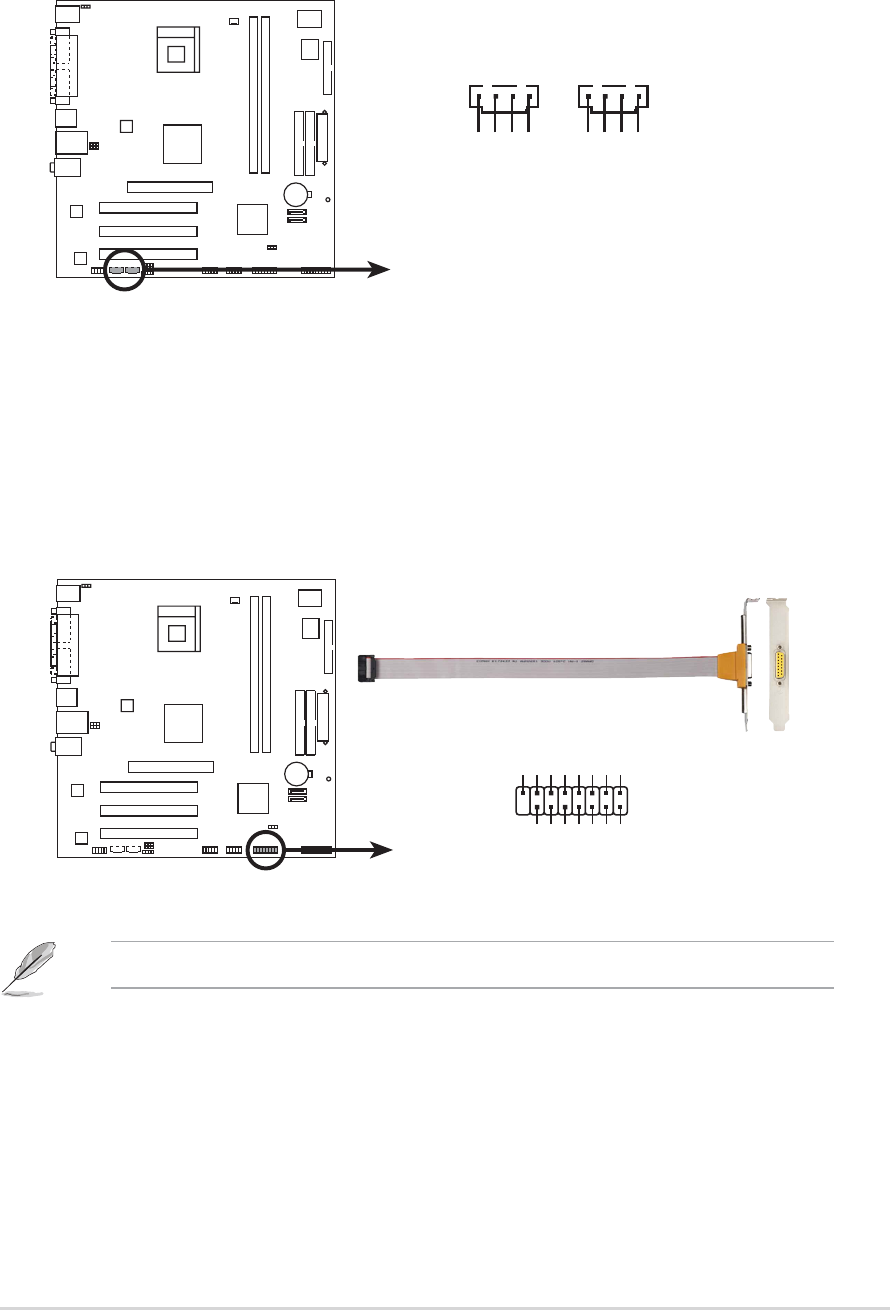
ASUS P4S800-MX SE motherboard
1-23
10. GAME/MIDI connector (16-1 pin GAME1)
This connector supports a GAME/MIDI module. Connect the GAME/MIDI cable
with yellow connector to the yellow header onboard. The GAME/MIDI port on
the module connects a joystick or a game pad for playing games, and MIDI
devices for playing or editing audio files.
The GAME module is purchased separately.
P4S800-MX SE
P4S800-MX SE Game connector
GAME
+5V+5V
J2B1
J2CX
MIDI_OUT
J2CY
J2B2
MIDI_IN
J1B1
J1CX
GND
GND
J1CY
J1B2
+5V
9. Internal audio connectors (4-pin AUX, CD)
These connectors allow you to receive stereo audio input from sound sources
such as a CD-ROM, TV tuner, or MPEG card.
P4S800-MX SE
P4S800-MX SE Internal audio connectors
CD
(Black)
AUX
(White)
Right Audio Channel
Left Audio Channel
Ground
Ground
Right Audio Channel
Left Audio Channel
Ground
Ground


















