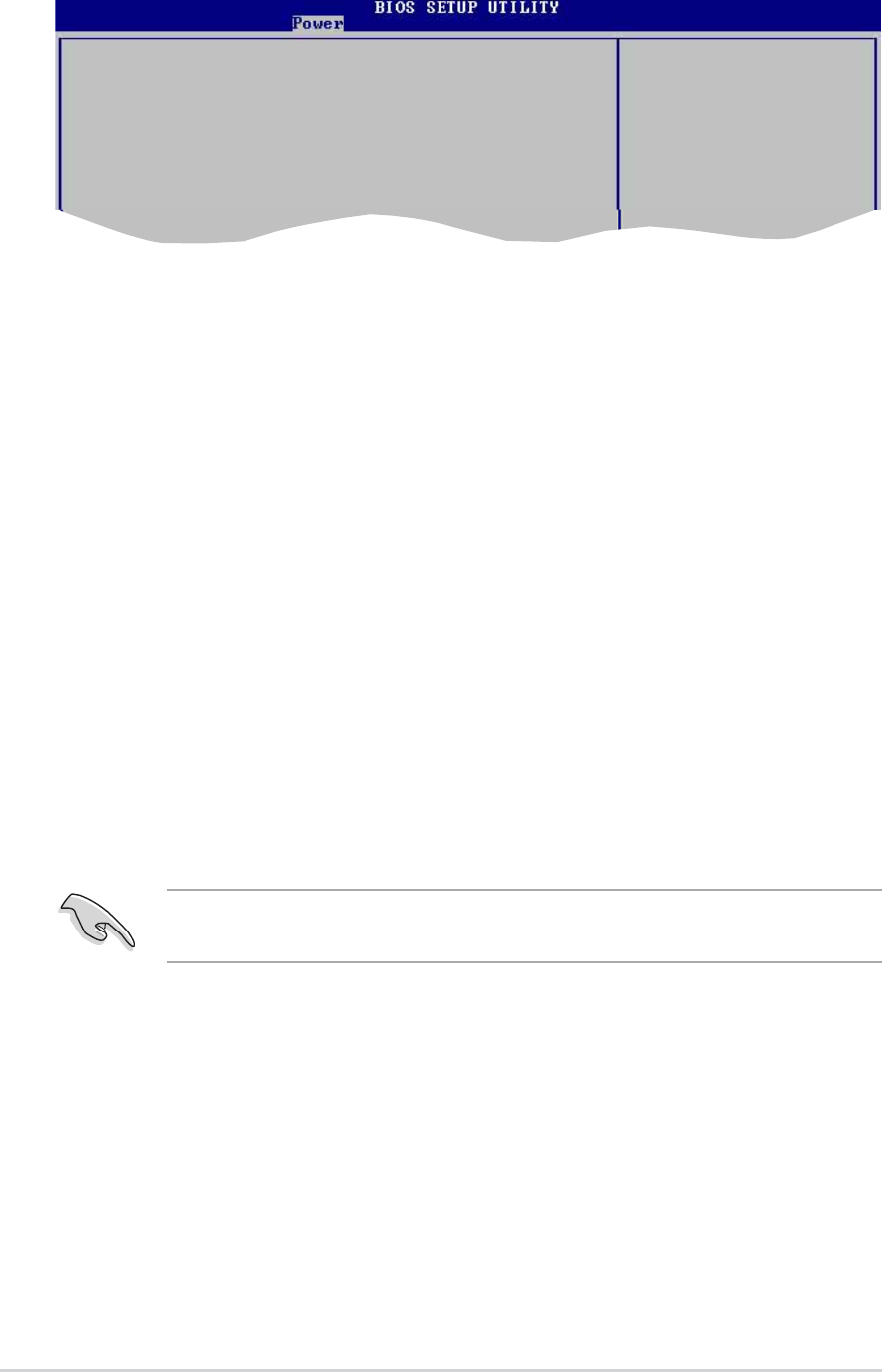
2-26
Chapter 2: BIOS information
2.5.4 APM Configuration
Power Button Mode [On/Off]
Allows the system to go into On/Off mode or suspend mode when the power
button is pressed. Configuration options: [On/Off] [Suspend]
Restore on AC Power Loss [Always OFF]
When set to Power Off, the system goes into off state after an AC power loss.
When set to Power On, the system goes on after an AC power loss. When set to
Last State, the system goes into either off or on state whatever was the system
state before the AC power loss. Configuration options: [Always Off] [Always On]
[Keep Previous State]
Power On By PS/2 Keyboard [Disabled]
This parameter allows you to use specific keys on the keyboard to turn on the
system. This feature requires an ATX power supply that provides at least 1A on the
+5VSB lead. Configuration options: [Disabled] [Space Bar] [Ctrl-Esc] [Power key]
Power On By PS/2 Mouse [Disabled]
When set to [Enabled], this parameter allows you to use the PS/2 mouse to turn on
the system. This feature requires an ATX power supply that provides at least 1A on
the +5VSB lead. Configuration options: [Disabled] [Enabled]
If the Power On By PS/2 Keyboard is enabled, the Power On by PS/2 Mouse
function is disabled.
Power Button Mode [On/Off]
Restore on AC Power Loss [Always OFF]
Power On By PS2 Keyboard [Disabled]
Power On By PS2 Mouse [Disabled]
Power On By Internal MAC LAN [Disabled]
Power On By PCI Devices [Disabled]
Power On By External Modems [Disabled]
Power On By RTC Alarm [Disabled]
Power On By Internal MAC LAN [Disabled]
When set to [Enabled], this parameter allows you to turn on the system through the
internal MAC LAN. This feature requires an ATX power supply that provides at
least 1A on the +5VSB lead. Configuration options: [Disabled] [Enabled]
Power On By PCI Devices [Disabled]
When set to [Enabled], this parameter allows you to turn on the system through a
PCI LAN or modem card. This feature requires an ATX power supply that provides
at least 1A on the +5VSB lead. Configuration options: [Disabled] [Enabled]


















