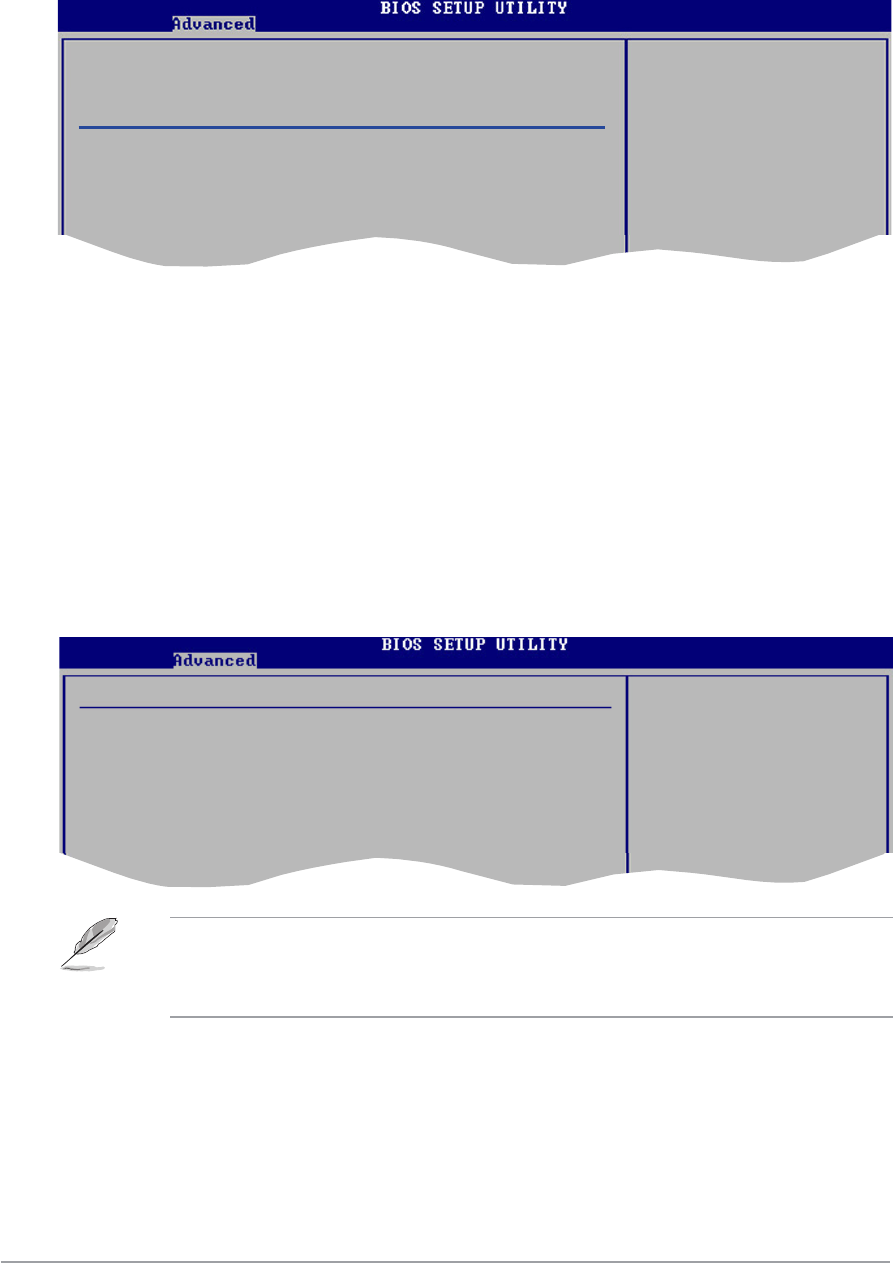
4-224-22
4-224-22
4-22
Chapter 4: BIOS setupChapter 4: BIOS setup
Chapter 4: BIOS setupChapter 4: BIOS setup
Chapter 4: BIOS setup
4.4.24.4.2
4.4.24.4.2
4.4.2
LAN Cable StatusLAN Cable Status
LAN Cable StatusLAN Cable Status
LAN Cable Status
The items in this menu display the status of the Local Area Network (LAN)
cable.
POST Check LAN cable [Disabled]
LAN Cable Status
Pair Status Length
1-2 Open 0.0M
3-6 Open 0.0M
4-5 Open 0.0M
7-8 Open 0.0M
POST Check LAN cable [Disabled]POST Check LAN cable [Disabled]
POST Check LAN cable [Disabled]POST Check LAN cable [Disabled]
POST Check LAN cable [Disabled]
Enables or disables checking of the LAN cable during POST.
Configuration options: [Disabled] [Enabled]
Check LAN cable
during POST.
The
Module Version Module Version
Module Version Module Version
Module Version and
USB Devices Enabled USB Devices Enabled
USB Devices Enabled USB Devices Enabled
USB Devices Enabled items show the
auto-detected values. If no USB device is detected, the item shows
NoneNone
NoneNone
None.
4.4.34.4.3
4.4.34.4.3
4.4.3
USB ConfigurationUSB Configuration
USB ConfigurationUSB Configuration
USB Configuration
The items in this menu allow you to change the USB-related features.
Select an item then press <Enter> to display the configuration options.
USB Configuration
Module Version - 2.23.2-9.4
USB Devices Enabled: None
USB Function [Enabled]
Legacy USB Support [Auto]
USB 2.0 Controller [Enabled]
USB 2.0 Controller Mode [HiSpeed]
Enables USB host
controllers.
USB Function [Enabled]USB Function [Enabled]
USB Function [Enabled]USB Function [Enabled]
USB Function [Enabled]
Allows you to enable or disable the USB function.
Configuration options: [Disabled] [Enabled]


















