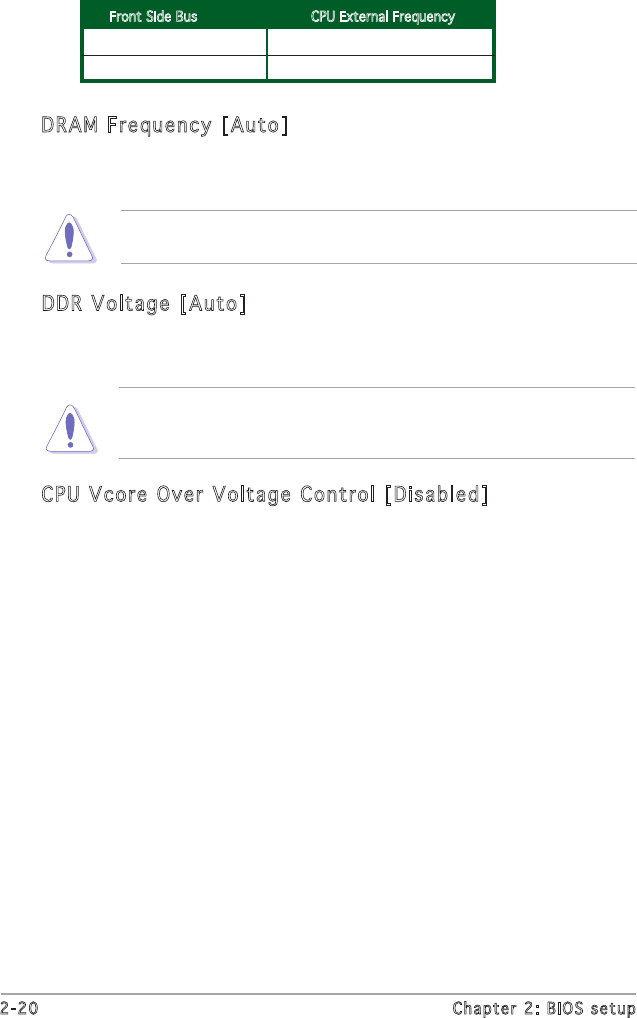
2-20 Chapter 2: BIOS setup
DDR Voltage [Auto]
Allows selection of the DDR SDRAM operating voltage. Set to Auto for safe
mode. Configuration options: [Auto] [2.50V] [2.60V]
CPU Vcore Over Voltage Control [Disabled]
Enables or disables the CPU Vcore over voltage control.
Configuration options: [Enabled] [Disabled]
Refer to the DDR documentation before setting the memory voltage.
Setting a very high memory voltage may damage the memory
module(s)!
Front Side Bus CPU External Frequency
FSB 800 200 MHz
FSB 533 133 MHz
DRAM Frequency [Auto]
Allows you to set the DDR operating frequency.
Configuration options: [Auto] [333MHz] [400MHz]
Selecting a very high DRAM frequency may cause the system to become
unstable! If this happens, revert to the default setting.
FSB/CPU External Frequency Synchronization


















