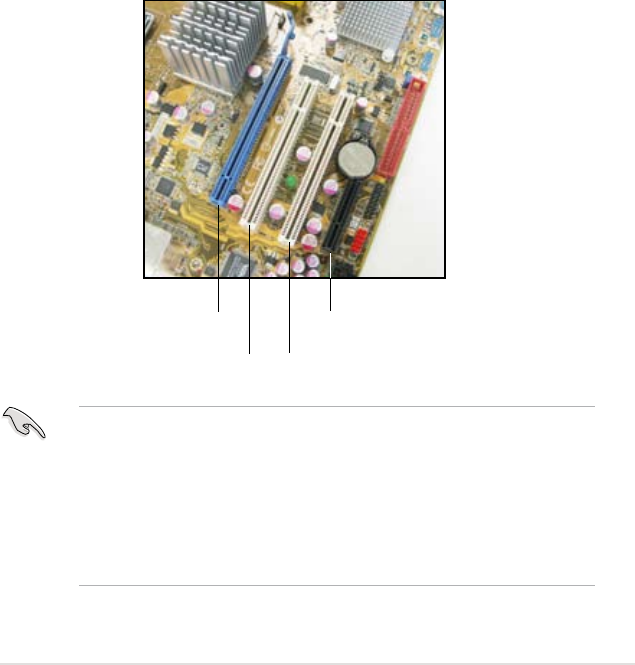
ASUS P5K-VM 1-25
1.8.4 PCI slots
The PCI slots support cards such as a LAN card, SCSI card, USB card, and other
cards that comply with PCI specications. Refer to the gure below for the location
of the slots.
1.8.5 PCI Express x4 slot
This motherboard supports PCI Express x4 network cards, SCSI cards and other
cards that comply with the PCI Express specications. Refer to the gure below for
the location of the slot.
1.8.6 PCI Express x16 slot
This motherboard has one PCI Express x16 slot that supports a PCI Express x16
graphics card complying with the PCI Express specications. Refer to the gure
below for the location of the slot.
PCI Express x16_1 slot
PCI slot PCI slot
PCI Express x4 slot
•
In default BIOS settings, the internal graphics mode is enabled. When so,
the PCI Express x16 (blue) slot supports ADD2 cards only. Install any other
PCI Express device to the PCI Express x4 slot.
• If you intend to install a PCI Express graphics card, you must set
the Internal Graphics Mode Select item in BIOS to [Disabled]. See
section 2.4.4 Chipset for details.
The PCI Express x16 slot supports
PCIE x16 graphics cards only. You may not install x8, x4, or x1 cards to this
slot.


















