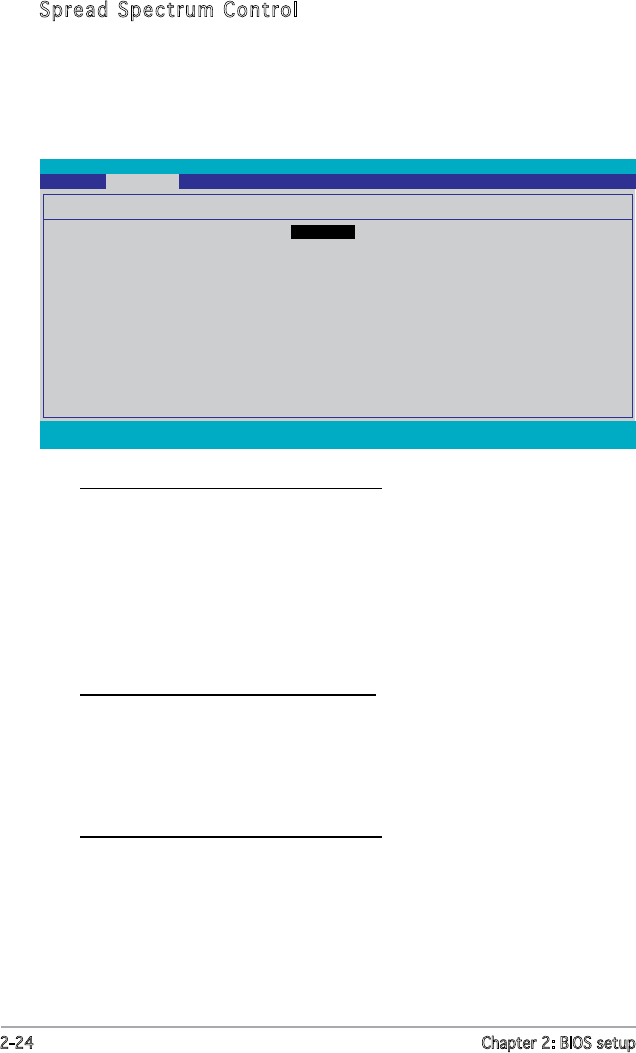
2-24 Chapter 2: BIOS setup
Spread Spectrum Control
This sub-menu allows you to set the CPU, PCI Express, Serial ATA, and
Lightning Data Transport (LDT) clock generator spread spectrum. The
spread spectrum is used to dynamically change the system frequency to
minimize problems with electromagnetic interference (EMI). Set the AI
Tuning to [Manual], if you want to congure this item.
Select Menu
Item Specic Help
Press [Enter] to set.
F1:Help
↑↓
: Select Item -/+: Change Value F5: Setup Defaults
ESC: Exit
→←
: Select Menu Enter: Select Sub-menu F10: Save and Exit
Spread Spectrum Control
CPU Spread Spectrum [Disabled]
PCIE Spread Spectrum [Down Spread]
LDT Spread Spectrum [Center Spread]
Phoenix-Award BIOS CMOS Setup Utility
Advanced
CPU Spread Spectrum [Center Spread]
Disables or sets the CPU clock generator spread spectrum. The default
setting [Center Spread] allows a dynamic CPU frequency change of
-0.25% to +0.25%. The [Down Spread] setting allows a dynamic CPU
frequency change of -0.5% to 0.0%. Setting to [0.5%++ Spread]
allows dynamic frequency changes from -0.5% to +0.5%.
Conguration options: [Disabled] [Center Spread] [Down Spread]
[0.5%++ Spread]
PCIE Spread Spectrum [Down Spread]
Disables or sets the PCI Express clock generator spread spectrum. The
default setting [Down Spread] allows a dynamic PCI Express frequency
change of -0.5% to 0.0%.
Conguration options: [Disabled] [Down Spread]
LDT Spread Spectrum [Center Spread]
Disables or sets the Lightning Data Transport (LDT) clock generator
spread spectrum. The default setting [Center Spread] allows a
dynamic LDT frequency change of -0.25% to +0.25%.
Conguration options: [Disabled] [Center Spread] [Down Spread]


















