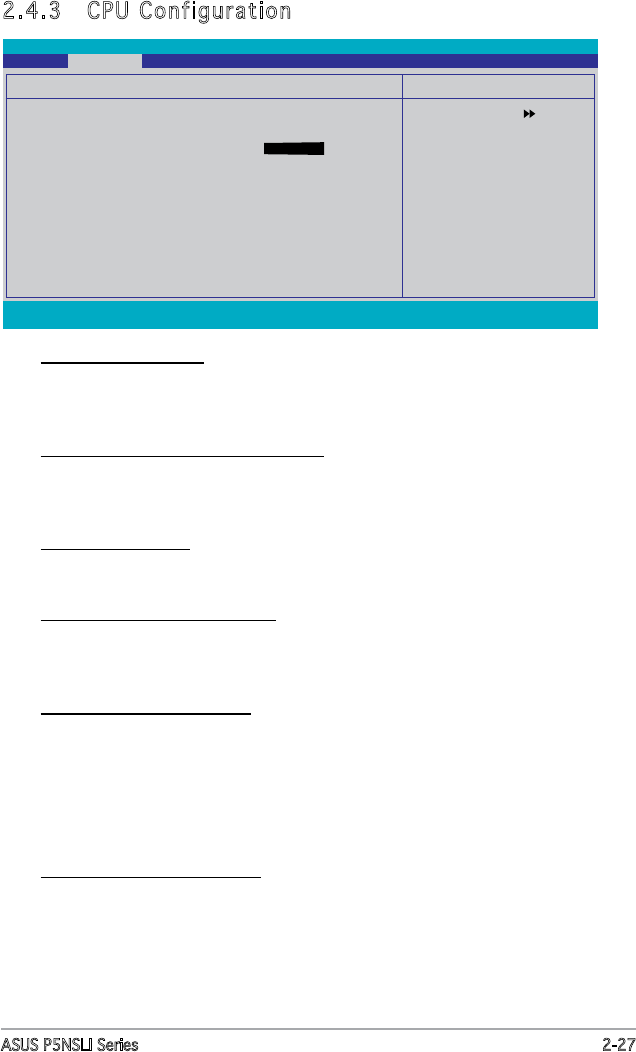
ASUS P5NSLI Series 2-27
2.4.3 CPU Configuration
CPU Clock Ratio [9X]
Allows you to adjust the CPU clock ratio from 6 to 9.
Conguration options: [6X] [7X] [8X] [9X]
CPU Internal Thermal Control [Auto]
Enables or disables the CPU Internal Thermal Control feature.
Congurable options: [Auto] [Disabled]
TM2 Bus Ratio, VID
Displays the Thermal Monitor Bus Ratio and Voltage ID.
Limit CPUID MaxVal [Disabled]
Enables or disables the CPU ID maximum value limit.
Conguration options: [Disabled] [Enabled]
Enhanced C1 (C1E) [Auto]
When set to [Auto], the BIOS automatically check the CPU’s capability
to enable the C1E support. In C1E mode, the CPU power consumption
is lower when idle. This item appears only when you install a processor
with Enhanced C1E feature.
Conguration options: [Auto] [Disabled]
Excute Disable Bit [Enabled]
When disabled, the processor forces the XD feature ag to always
return 0. Conguration options: [Disabled] [Enabled]
F1:Help
↑↓
: Select Item -/+: Change Value F5: Setup Defaults
ESC: Exit
→←
: Select Menu Enter: Select Sub-menu F10: Save and Exit
Select Menu
Item Specic Help
DRAM timing and
control
Phoenix-Award BIOS CMOS Setup Utility
Advanced
CPU Conguration
CPU Type Intel Pentium(R) 4
CPU Speed 3.80GHz
Cache RAM 2048K
CPU Clock Ratio [9X]
CPU Internal Thermal Control [Auto]
X TM2 Bus Ratio 14X
X TM2 Bus VID 1.2000V
Limit CPUID MaxVal [Disabled]
Enhanced C1 (C1E) [Auto]
Execute Disable Bit [Enabled]
Enhanced Intel SpeedStep(tm)Tech. [Auto]
Hyper-Threading Technology [Enabled]
Virtualization Technology [Enabled]


















