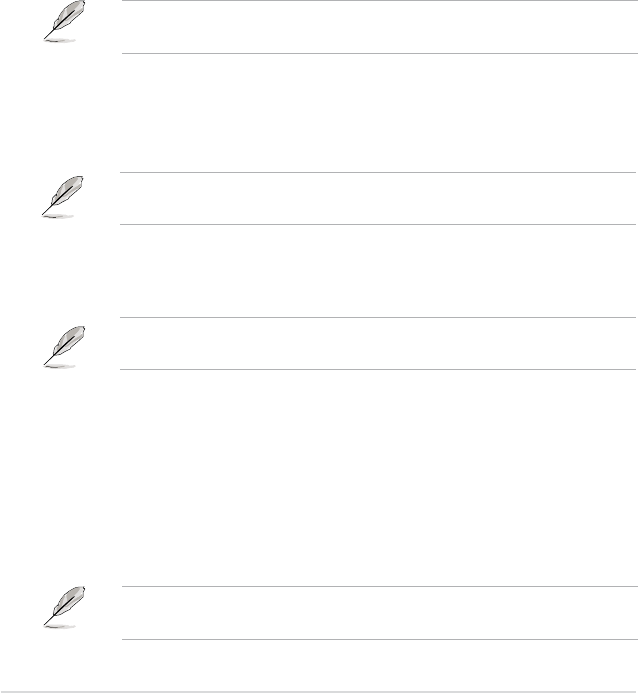
4-20 Chapter 4: BIOS setup
Overclock Options [Disabled]
Allows you to set the overclocking options.
Conguration options: [Disabled] [Overclock 5%] [Overclock 10%] [Overclock 15%]
[Overclock 20%]
The following item becomes user-congurable when you set AI Tuning to
[AI N.O.S.]
N.O.S. Mode [Auto]
Allows you to set the Non-delay Overclocking System mode.
Conguration options: [Auto] [Manual]
The following items become user-congurable when you set N.O.S. Mode to
[Manual].
N.O.S. Sensitivity [Normal]
Allows you to select the Non-delay Overclocking System sensitivity.
Conguration options: [Auto] [Manual]
N.O.S. Overclock [3%]
Allows you to set the overclocking ratio.
Conguration options: [Overclock 3%] [Overclock 5%] [Overclock 8%] [Overclock
10%]
The following item becomes user-congurable when you set AI Tuning to
[AI Overclocking].
The following items become user-congurable when you set AI Tuning to
[Manual].
AI Tuning [Auto]
Allows selection of CPU overclocking options to achieve desired CPU internal
frequency. Selct either one of the preset overclocking conguration options:
Manual Allows you to individually set overclocking parameters.
Auto Loads the optimal settings for the system.
Standard Loads the standard settings for the system.
AI Overclock Loads overclocking proles with optimal parameters for stability when
overclocking.
AI N.O.S. The ASUS Non-delay Overclocking System feature intelligently
determines the system load and automatically boosts the performance
for the most demanding tasks.


















