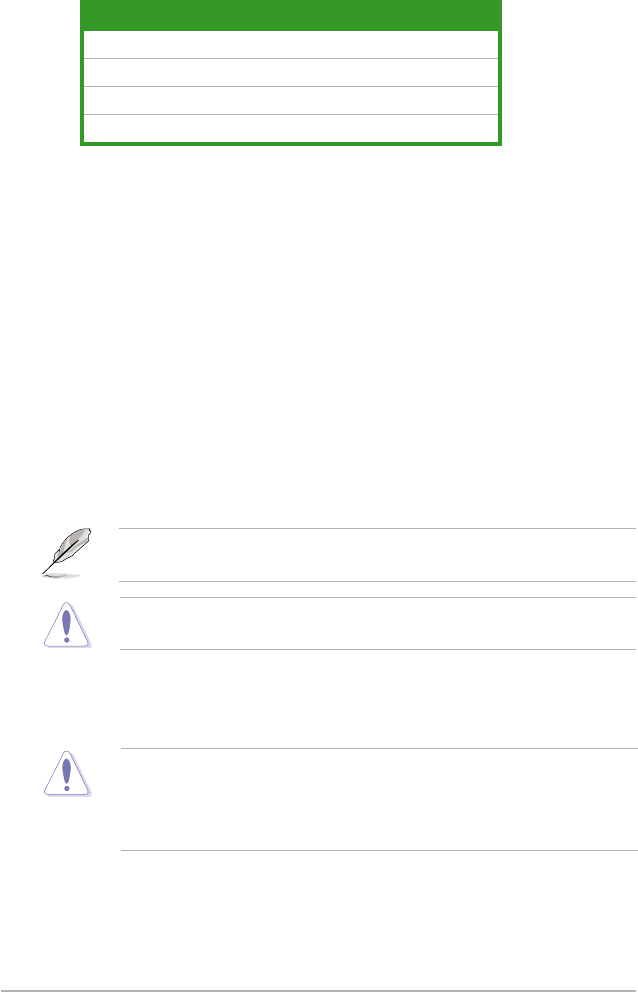
2-18
Chapter 2: BIOS setup
FSB/CPU External Frequency Synchronization
Front Side Bus CPU External Frequency
FSB 1600 400 MHz
FSB 1333 333 MHz
FSB 1066 266 MHz
FSB 800 200 MHz
PCIE Frequency [Auto]
Allows you to set the PCI Express frequency. Use the <+> and <-> keys to adjust
the PCIE frequency. The values range from 100 to 180.
2.4.2 FSB Strap to North Bridge [Auto]
When set to [Auto], the FSB Strap will be adjusted automatically by FSB Frequency
and DRAM Frequency. Conguration options: [Auto] [200MHz] [266MHz] [333MHz]
[400 MHz]
2.4.3 DRAM Frequency [Auto]
Allows you to set the DDR2 operating frequency.
Conguration options: [Auto] [DDR2-533 MHz] [DDR2-639 MHz] [DDR2-667 MHz]
[DDR2-709 MHz] [DDR2-800 MHz] [DDR2-852 MHz] [DDR2-887 MHz] [DDR2-
1066 MHz] [DDR2-*1200 MHz*]
• The following sub-items appear only when you set the DRAM Timing
Control item to [Manual].
• The conguration options for some of the following items vary depending on
the DIMMs you install on the motherboard.
Selecting a very high DRAM frequency may cause the system to become
unstable! If this happens, revert to the default setting.
The DRAM Frequency conguration options vary with the FSB Frequency item
settings.
2.4.4 DRAM Timing Control [Auto]
Allows you to set the DRAM timing control. Conguration options: [Auto] [Manual]


















