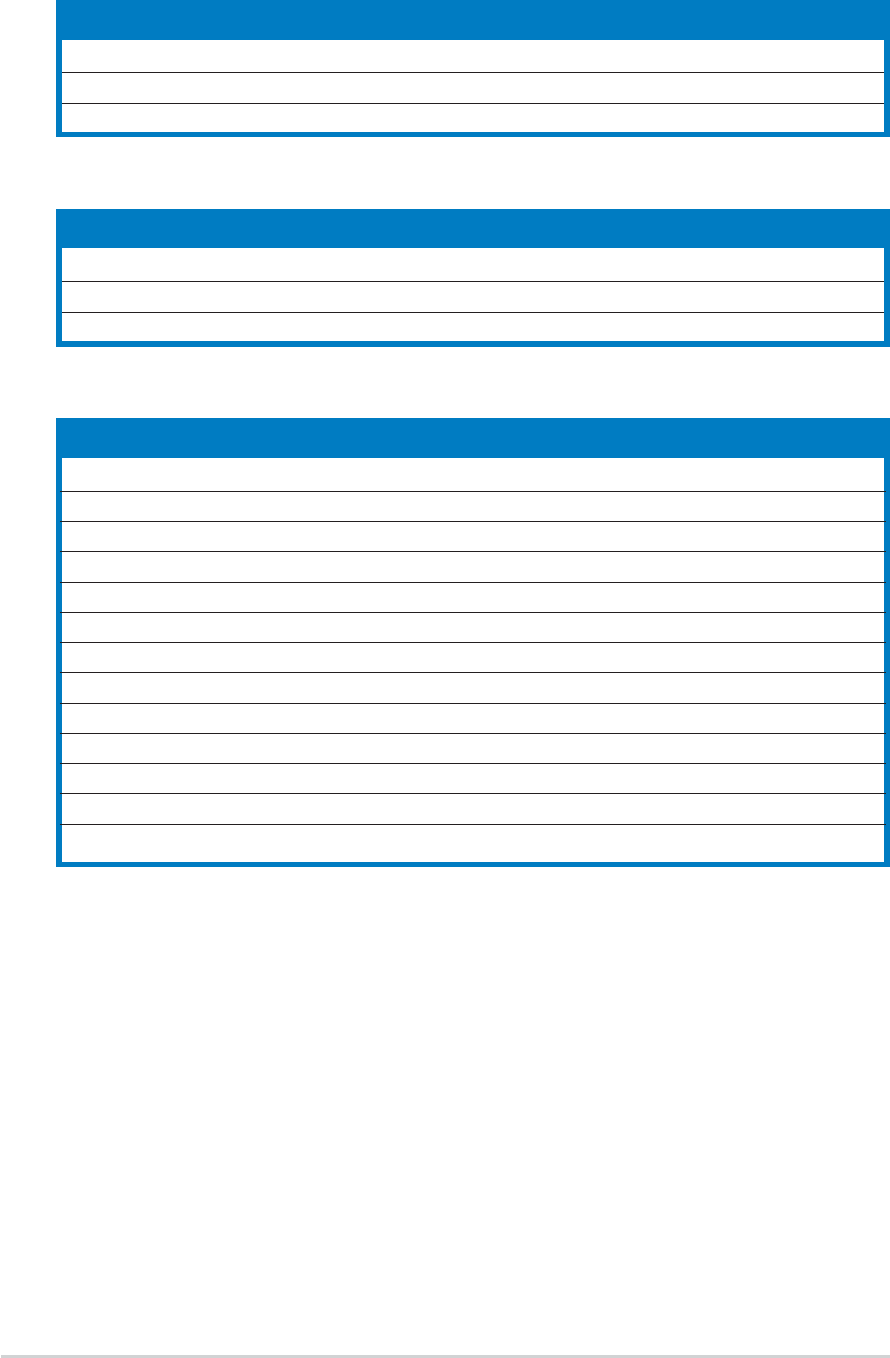
2-42-4
2-42-4
2-4
Chapter 2: Hardware informationChapter 2: Hardware information
Chapter 2: Hardware informationChapter 2: Hardware information
Chapter 2: Hardware information
2.2.42.2.4
2.2.42.2.4
2.2.4
Layout ContentsLayout Contents
Layout ContentsLayout Contents
Layout Contents
SlotsSlots
SlotsSlots
Slots
PagePage
PagePage
Page
1. DDR DIMM slots 2-13
2. PCI slots 2-19
3. PCI Express slot 2-19
JumpersJumpers
JumpersJumpers
Jumpers
PagePage
PagePage
Page
1. Clear RTC RAM (3-pin CLRTC) 2-20
2. USB Device wake-up (3-pin USBPW12, USBPW34, USBPW56, USBPW78) 2-21
3. CPU Fan type selector (3-pin FANSEL) 2-22
Rear panel connectorsRear panel connectors
Rear panel connectorsRear panel connectors
Rear panel connectors
PagePage
PagePage
Page
1. Parallel port 2-23
2. RJ-45 port 2-23
3. Rear Speaker Out port (gray) 2-23
4. Side Speaker Out port (black) 2-23
5. Line In port (light blue) 2-23
6. Line Out port (lime) 2-23
7. Microphone port (pink) 2-23
8. Center/Subwoofer port (yellow orange) 2-23
9. USB 2.0 ports 3 and 4 2-24
10. USB 2.0 ports 1 and 2 2-24
11. VGA port 2-24
12. PS/2 keyboard port (purple) 2-24
13. PS/2 mouse port (green) 2-24


















