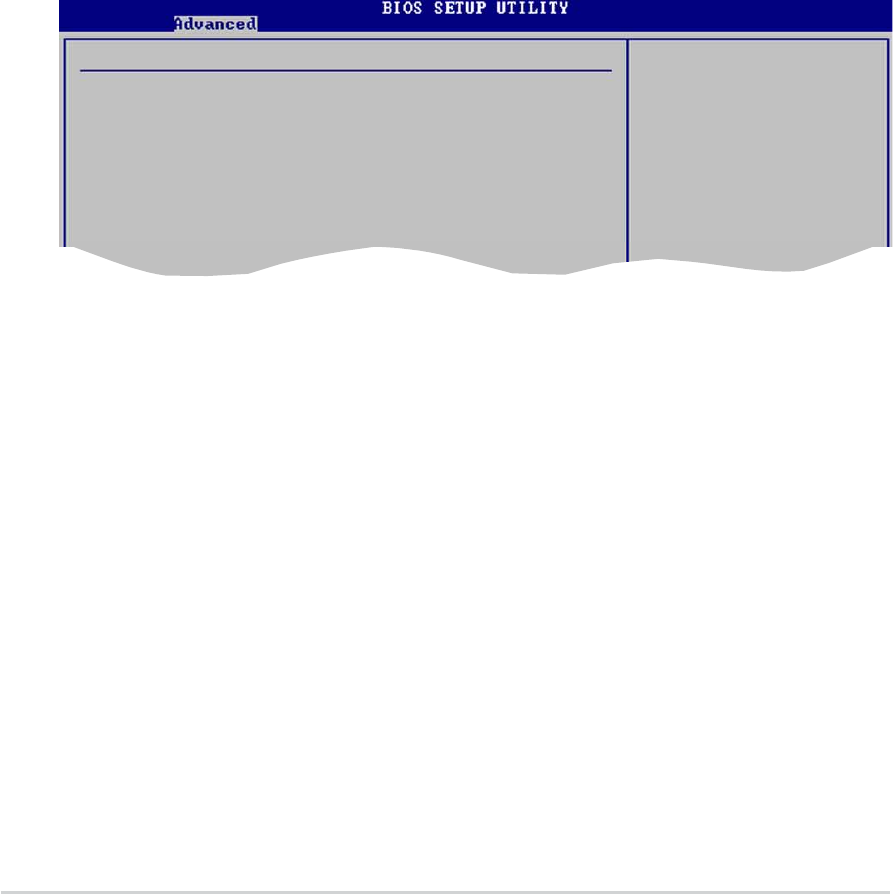
4-184-18
4-184-18
4-18
Chapter 4: BIOS setupChapter 4: BIOS setup
Chapter 4: BIOS setupChapter 4: BIOS setup
Chapter 4: BIOS setup
4.4.24.4.2
4.4.24.4.2
4.4.2
JumperFree ConfigurationJumperFree Configuration
JumperFree ConfigurationJumperFree Configuration
JumperFree Configuration
Configure System Frequency/Voltage
AiBooster Support [Enabled]
AI Overclocking [Auto]
PCIE Frequency [100]
SPECTRUM [Auto]
DDR Voltage [Auto]
VCore Voltage Select [Auto]
Over NB Core Voltage 1.2V [Auto]
Over PCIE Voltage 1.8V [Auto]
Legacy USB Support [Auto]Legacy USB Support [Auto]
Legacy USB Support [Auto]Legacy USB Support [Auto]
Legacy USB Support [Auto]
Allows you to enable or disable support for USB devices on legacy
operating systems (OS). Setting to Auto allows the system to detect the
presence of USB devices at startup. If detected, the USB controller legacy
mode is enabled. If no USB device is detected, the legacy USB support is
disabled. Configuration options: [Disabled] [Enabled] [Auto]
USB 2.0 Controller Mode [HiSpeed]USB 2.0 Controller Mode [HiSpeed]
USB 2.0 Controller Mode [HiSpeed]USB 2.0 Controller Mode [HiSpeed]
USB 2.0 Controller Mode [HiSpeed]
Allows you to configure the USB 2.0 controller in HiSpeed (480 Mbps) or
Full Speed (12 Mbps). Configuration options: [HiSpeed] [Full Speed]
BIOS EHCI Hand-off [Enabled]BIOS EHCI Hand-off [Enabled]
BIOS EHCI Hand-off [Enabled]BIOS EHCI Hand-off [Enabled]
BIOS EHCI Hand-off [Enabled]
Allows you to enable or disable the BIOS EHCI hand-off function.
Configuration options: [Disabled] [Enabled]
AiBooster Support [Enabled]AiBooster Support [Enabled]
AiBooster Support [Enabled]AiBooster Support [Enabled]
AiBooster Support [Enabled]
Enables or disables the AiBooster feature support.
Configuration options: [Enabled] [Disabled]
AI Overclocking [Auto]AI Overclocking [Auto]
AI Overclocking [Auto]AI Overclocking [Auto]
AI Overclocking [Auto]
Allows selection of CPU overclocking options to achieve desired CPU
internal frequency. Select either one of the preset overclocking
configuration options:
Manual Manual
Manual Manual
Manual - allows you to individually set overclocking parameters.
Auto Auto
Auto Auto
Auto - loads the optimal settings for the system.
Standard Standard
Standard Standard
Standard - loads the standard settings for the system.
Overclock Profile Overclock Profile
Overclock Profile Overclock Profile
Overclock Profile - loads overclocking profiles with optimal parameters
for stability when overclocking.
AI N.O.S.AI N.O.S.
AI N.O.S.AI N.O.S.
AI N.O.S. - the ASUS AI Non-delay Overclocking System feature
intelligently determines the system load and automatically boost the
performance for the most demanding tasks.


















