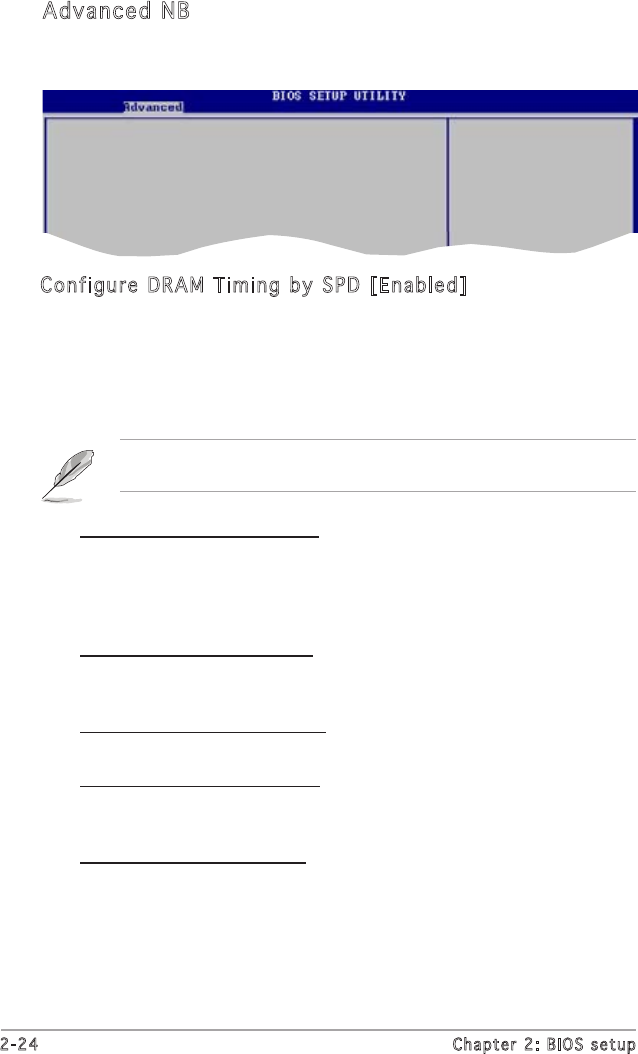
2-24 Chapter 2: BIOS setup
Configure DRAM Timing by SPD [Enabled]
When this item is enabled, the DRAM timing parameters are set according
to the DRAM SPD (Serial Presence Detect). When disabled, you can
manually set the DRAM timing parameters through the DRAM sub-items.
The following sub-items appear when this item is Disabled.
Configuration options: [Enabled] [Disabled]
Configure DRAM Timing by SPD [Enabled]
DRAM CAS Select [3.5 Clocks]
DRAM tRP Select [4.0 Clocks]
DRAM tRCD Select [4.0 Clocks]
DRAM tRAS Select [12.0 Clocks]
Refresh Rate Select [7.8 us]
Advanced NB
If you select the option of Advanced NB, the following options will
appearred.
DRAM CAS Select [3.5 Clocks]
Controls the latency between the SDRAM read command and the time
the data actually becomes available.
Configuration options: [1.0 Clocks] [1.5 Clocks] [2.0 Clocks] [2.5
Clocks] [3.0 Clocks] [3.5 Clocks]
DRAM tRP Select [4.0 Clocks]
Configuration options: [2.0 Clocks] [3.0 Clocks] [4.0 Clocks] [5.0
Clocks]
DRAM tRCD Select [4.0 Clocks]
Configuration options: [2.0 Clocks] [3.0 Clocks] [4.0 Clocks]
DRAM tRAS Select [12 Clocks]
Sets the RAS Activate timing to Precharge timing.
Configuration options: [2.0 Clock] [3.0 Clocks] ~ [15.0 Clocks]
Redresh Rate Select [7.8 us]
Configuration options: [15.625 us] [3.9 us] [7.8 us] [31.3 us] [62.5
us] [125 us]
The following items will appears when you set the Configure DRAM
Timing by SPD to [Disabled].


















