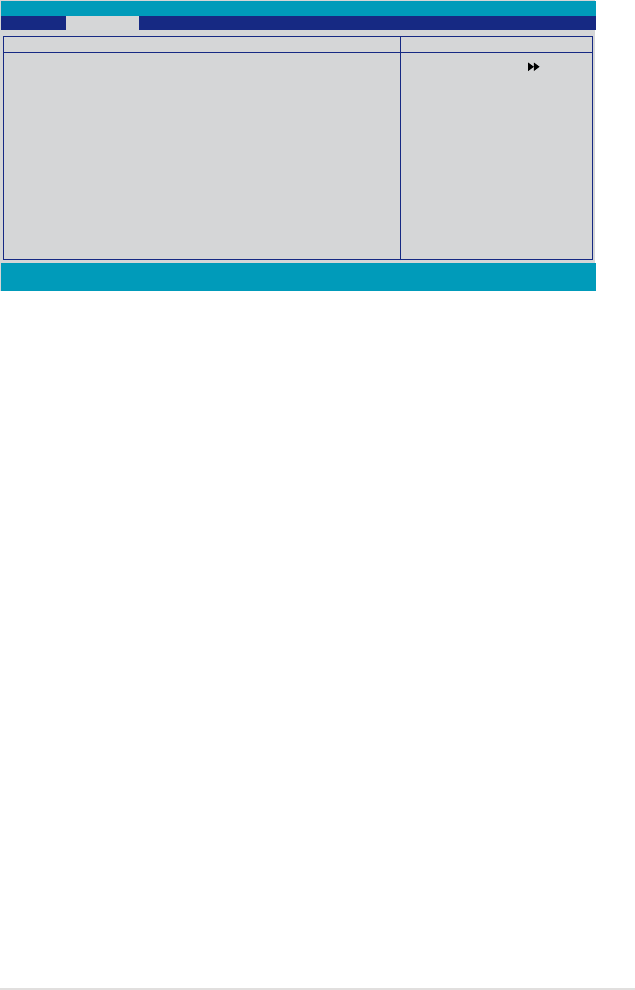
ASUS P5VD2-X 2-25
F1:Help ↑↓ : Select Item -/+: Change Value F5: Setup Defaults
ESC: Exit →←: Select Menu Enter: Select SubMenu F10: Save and Exit
Select Menu
Item Specic Help
Press [Enter] to disable
JMicron RAID controller
and select option to IDE
mode, RAID mode and AHCI
mode.
Onboard Devices Conguration
JMicron RAID controller
[IDE]
SATA Controller [Enabled]
SATA Controller Mode [IDE]
Ex-SATA/PCI-E*1 Option [Ex-SATA]
HDA Controller [Auto]
Front Panel Support Type [AC97]
Onboard Lan Device [Enabled]
Onboard LAN Boot ROM [Disabled]
Serial Port1 Address [3F8/IRQ4]
Parallel Port Address [378/IRQ7]
Parallel Port Mode [Bi-Directional]
ECP Mode Use DMA [3]
Phoenix-Award BIOS CMOS Setup Utility
Advanced
2.4.4 Onboard Devices Conguration
JMicron RAID controller [IDE]
Conguration options: [Disabled] [IDE] [RAID] [AHCI]
SATA Controller [Enabled]
Allows you to enable or disable the OnChip SATA.
Conguration options: [Disabled] [Enabled]
SATA Controller Mode [IDE]
Conguration options: [IDE] [RAID]
Ex-SATA/PCI-E*1 Option [Ex-SATA]
Conguration options: [Ex-SATA] [PCI-E*1]
HDA Controller [Auto]
Allows you to enable or disable the High-Denition Audio controller.
Conguration options: [Auto] [Disabled]
Front Panel Support Type [AC97]
Allows you to set the front panel audio connector (AAFP) mode to legacy AC‘97 or
high–denition audio depending on the audio standard that the front panel audio
module supports. Conguration options: [AC97] [HD Audio]
Onboard Lan Device [Enabled]
Enables or disables the onboard LAN controller.
Conguration options: [Enabled] [Disabled]
Onboard LAN Boot ROM [Disabled]
Enables or disables the onboard LAN boot ROM.
Conguration options: [Enabled] [Disabled]


















