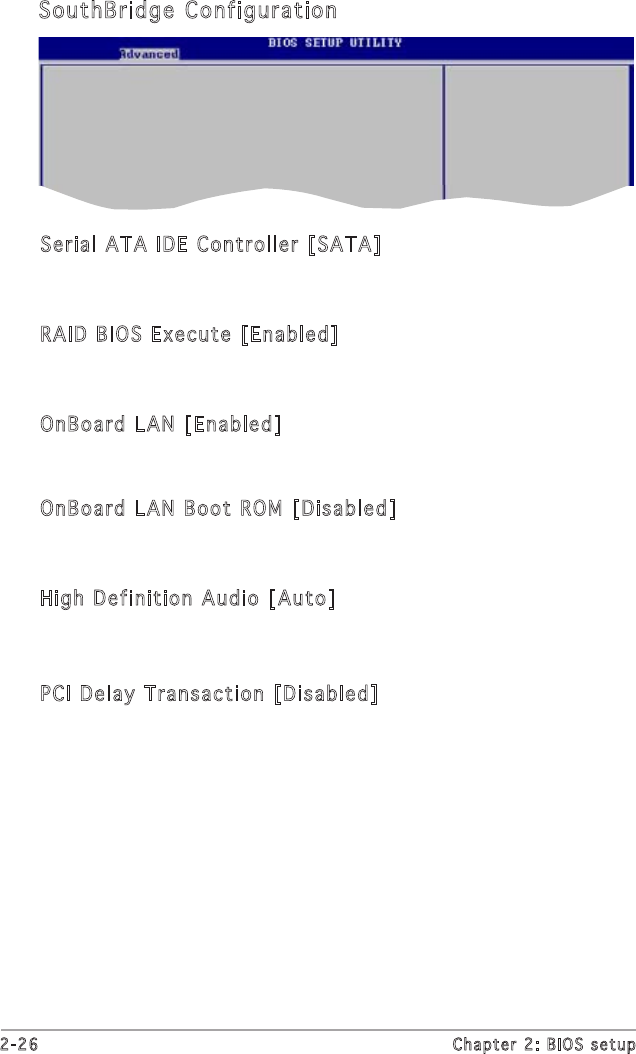
2-26 Chapter 2: BIOS setup
* Serial ATA IDE Controller [SATA]
RAID BIOS Execute [Enabled]
OnBoard LAN [Enabled]
OnBoard LAN Boot ROM [Disabled]
* High Definition Audio [Auto]
PCI Delay Transaction [Disabled]
SouthBridge Configuration
Serial ATA IDE Controller [SATA]
This option allows you to set the Serial ATA IDE controller mode.
Configuration options: [Disabled] [SATA] [RAID]
RAID BIOS Execute [Enabled]
This option allows you to enable or disable the RAID BIOS Execute.
Configuration options: [Disabled] [Enabled]
OnBoard LAN [Enabled]
This option allows you to enable or disable Onboard LAN .
Configuration options: [Disabled] [Enabled]
OnBoard LAN Boot ROM [Disabled]
This option allows you to enable or disable the Onboard LAN boot ROM.
Configuration options: [Enabled] [Disabled]
High Definition Audio [Auto]
This option allows you to set the High Definition Audio.
Configuration options: [Disabled] [Auto]
PCI Delay Transaction [Disabled]
Allows you to enable or disable the PCI Delay Transaction.
Configuration options: [Disabled] [Enabled]


















