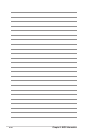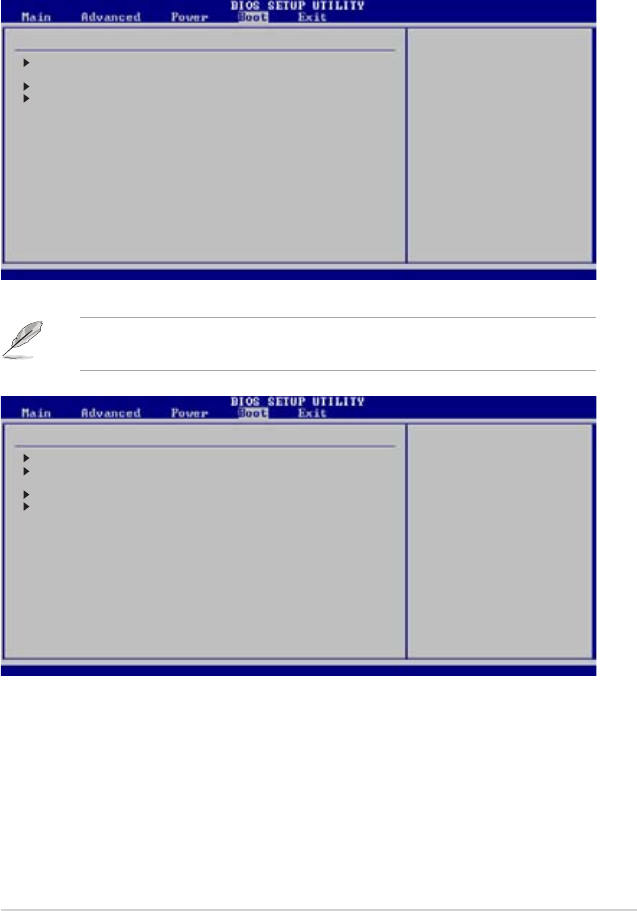
ASUS P5V-VM Ultra Motherboard 2-25
2.6 Boot menu
The Boot menu items allow you to change the system boot options. Select an item
then press <Enter> to display the sub-menu.
Boot Settings
Boot Device Priority
BootSettingsConguration
Security
SpeciestheBoot
Device Priority
sequence.
Avirtualoppydisk
drive (Floppy Drive B:
) may appear when you
set the CD-ROM drive
astherstboot
device.
v02.54(C)Copyright1985-2003,AmericanMegatrends,Inc.
←→
Select Screen
↑↓
Select Item
Enter Go to Sub Screen
F1 General Help
F10 SaveandExit
ESC Exit
The hidden option
Removable Drives
will display if any removable boot device
is detected.
Boot Settings
Boot Device Priority
Removable Drives
BootSettingsConguration
Security
SpeciestheBoot
Device Priority
sequence.
Avirtualoppydisk
drive (Floppy Drive B:
) may appear when you
set the CD-ROM drive
astherstboot
device.
v02.54(C)Copyright1985-2003,AmericanMegatrends,Inc.
←→
Select Screen
↑↓
Select Item
Enter Go to Sub Screen
F1 General Help
F10 SaveandExit
ESC Exit