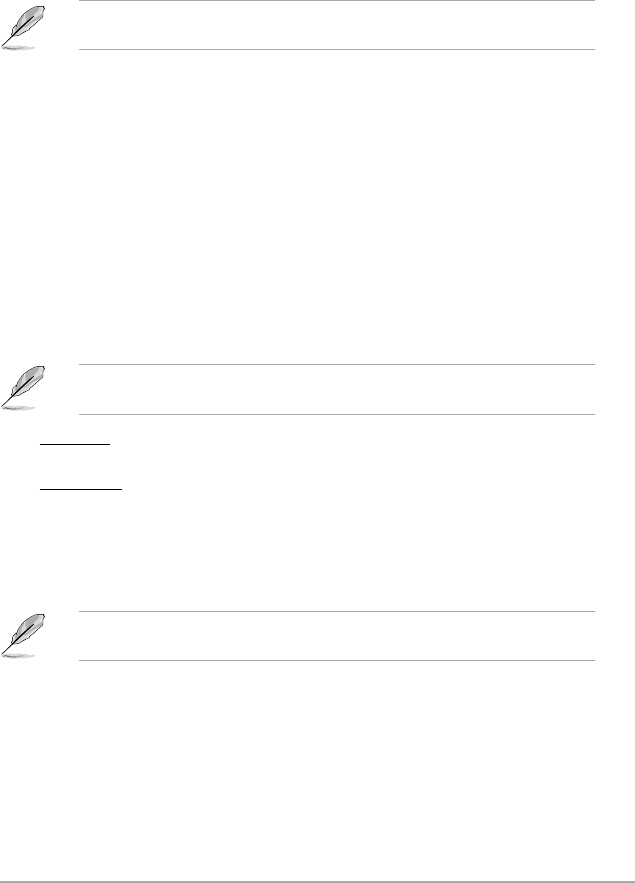
Chapter 2: BIOS information 2-19
2.5.7 AMT Conguration
The items in this menu allow you to change the Intel
®
Active Management Technology (AMT)
feature.
Intel AMT [Enabled]
Allow you to enable or disable the Intel
®
Active Management Technology (AMT) in the BIOS
extension. Conguration options: [Enabled] [Disabled]
iAMT H/W is always enabled. This option just controls the BIOS extension execution. If
enabled, this requires additional rmware in the SPI device.
BIOS Hotkey Pressed [Disabled]
Allow you to enable or disable using the BIOS hotkeys. Conguration options: [Enabled]
[Disabled]
MEBx Selection Screen [Disabled]
Allows you to enable or disable the MEBx selection screen. Conguration options: [Enabled]
[Disabled]
Un-Congure ME [Disabled]
Sets this item to [Disabled] to uncongure AMT/ME without using a password or set it to
[Enabled] to use a password. Conguration options: [Enabled] [Disabled]
WatchDog [Disabled]
When set to [Enabled], the WatchDog Timer will monitor the time taken for each task
performed by a software or hardware. Conguration options: [Enabled] [Disabled]
The following two items become congurable only when you set the WatchDog Timer item
to [Enabled].
OS Timer [0]
Use the <+> and <-> keys to adjust the value or key in a number directly.
BIOS Timer [0]
Use the <+> and <-> keys to adjust the value or key in a number directly.
The USB Devices item shows the auto-detected values. If no USB device is detected, the
item shows None.
Legacy USB Support [Enabled]
[Enabled] Enables the support for USB devices on legacy operating systems (OS).
[Disabled] The USB devices can be used only for the BIOS setup program.
[Auto] Allows the system to detect the presence of USB devices at startup. If
detected, the USB controller legacy mode is enabled. If no USB device is
detected, the legacy USB support is disabled.
2.5.8 USB Conguration
The items in this menu allow you to change the USB-related features.


















