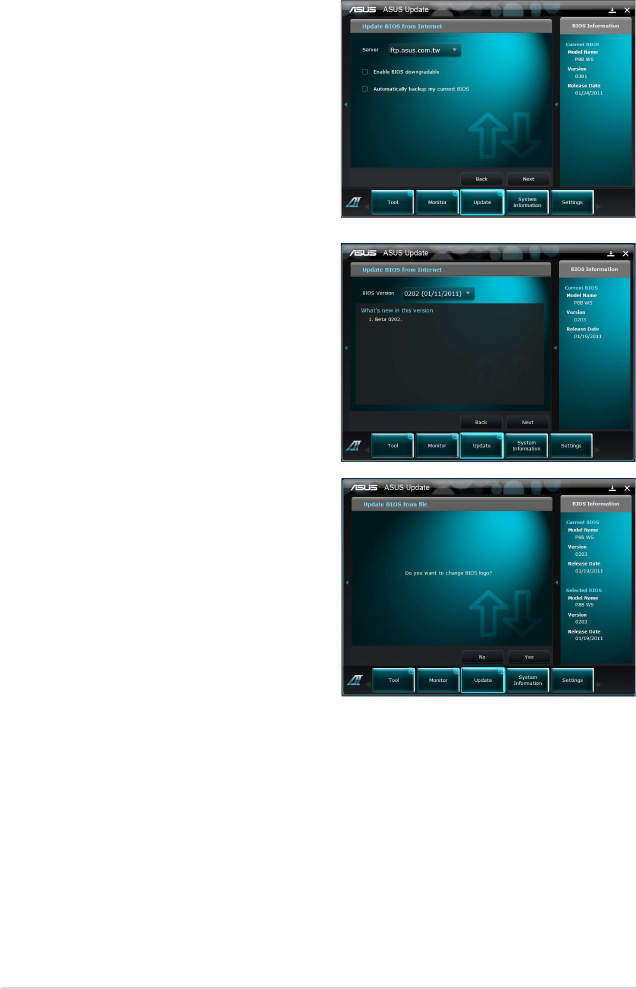
3-34 Chapter 3: BIOS setup
2. Select the ASUS FTP site
nearest you to avoid network
trafc.
If you want to enable the BIOS
downgradable function and auto
BIOS backup function, check the
checkboxs before the two items
on the screen.
4. You can decide whether to
change the BIOS boot logo,
which is the image appearing
on screen during the Power-On
Self-Tests (POST). Click Yes if
you want to change the boot logo
or No to continue.
5. Follow the onscreen instructions
to complete the update process.
3. Select the BIOS version that you
want to download. Click Next.


















