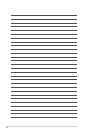2-2 Chapter 2: Installation
2.1 Installation
2.1.1 System requirements
Before installing the Wi-Fi GO! card drivers and utilities, make sure that your
system meets the following requirements.
• ASUS motherboard with Wi-Fi GO! card onboard solution
• Operating system:
Client mode: Windows® XP/ Windows® 7
AP mode: Windows® 7
• Optical drive for utilities and driver installation
2.1.2 Installing the Wi-Fi GO! card
The Wi-Fi GO! card models may vary depending on motherboard package.
For installation details, refer to the bundled Quick Installation Guide (QIG) in the
Wi-Fi GO! card’s package.
In the Client mode, only Windows
®
7 supports Wi-Fi Engine.
2.1.3 Signal range
The signal range of Wi-Fi GO! card depends on the operating environment.
Obstacles such as walls and metal barriers could reect or absorb wireless signals.
Devices such as microwave stove can also greatly interfere with the wireless
network.
Signal range:
802.11g: Indoor 80ft (30m), outdoor (LOS, Light-Of-Sight) 200ft (60m)
802.11b: Indoor 130ft (40m), outdoor (LOS, Light-Of-Sight) 1000ft (310m)
802.11n: Indoor 330ft (100m), outdoor (LOS, Light-Of-Sight) 980ft (300m)
By default, the device automatically adjusts the data rate and the closer the
wireless station is, the better signal and transmit speed it receives. To improve your
wireless transmission, move your wireless stations closer to the Wi-Fi GO! card.
•
•
•