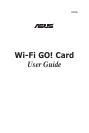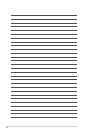iii
Contents
Contents ...................................................................................................... iii
Safety information ...................................................................................... iv
About this guide .......................................................................................... v
Wi-Fi ASUS Wi-Fi GO! card specications ............................................... vi
1.1 Welcome! ......................................................................................... 2
1.2 Features ........................................................................................... 2
1.2.1 Wi-Fi Engine ...................................................................... 2
1.2.2 Wi-Fi GO! ........................................................................... 3
1.2.3 Moveable omni-directional antenna ................................... 3
1.3 LED and antenna port ..................................................................... 3
LED indicators ................................................................................... 3
1.4 Choosing an appropriate wireless network .................................. 4
1.4.1 Access Point Mode (AP Mode) .......................................... 5
1.4.2 Client mode ........................................................................ 6
2.1 Installation ....................................................................................... 2
2.1.1 System requirements ......................................................... 2
2.1.2 Installing the Wi-Fi GO! card .............................................. 2
2.1.3 Signal range ....................................................................... 2
2.2 Driver and utilities installation ....................................................... 3
3.1 Using the ASUS Wi-Fi Engine ........................................................ 2
3.1.1 Launching the Wi-Fi Engine ............................................... 2
3.2 Wi-Fi Engine wireless security ...................................................... 5