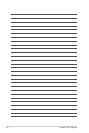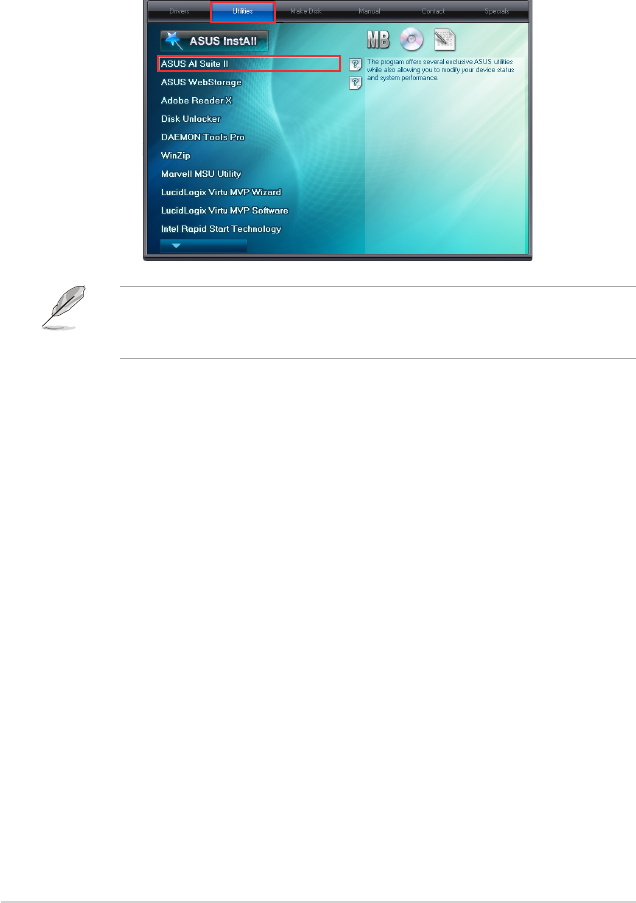
2-4 Chapter 2: Installation
To install the ASUS AI Suite II utility:
After the Wi-Fi GO! Card driver is successfully installed, click Utilities > AI Suite II and
follow the onscreen instructions
If Autorun is NOT enabled in your computer, browse the contents of the support
DVD to locate the le ASSETUP.EXE from the BIN folder. Double-click the
ASSETUP.EXE to run the DVD.