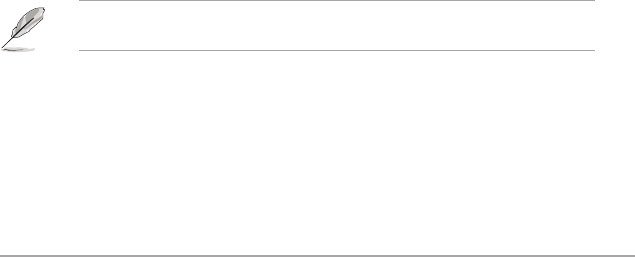
Chapter 2: BIOS information 2-13
Target CPU Turbo-Mode Speed : xxxxMHz
Displays the current CPU turbo-mode speed.
Target DRAM Speed : xxxxMHz
Displays the current DRAM speed.
2.4.1 Ai Overclock Tuner [Auto]
Allows you to select the CPU overclocking options to achieve the desired CPU internal
frequency. Select any of these preset overclocking conguration options:
[Auto] Loads the optimal settings for the system.
[Manual] Allows you to individually set overclocking parameters.
[X.M.P.] If you install memory modules supporting the eXtreme Memory Prole
(X.M.P.) Technology, choose this item to set the proles supported by your
memory modules for optimizing the system performance.
BCLK/PEG Frequency [100.0]
Allows you to adjust the CPU and VGA frequency to enhance the system performance. Use
the <+> and <-> keys to adjust the value. You can also key in the desired value using the
numeric keypad. The values range from 80.0MHz to 300.0MHz.
eXtreme Memory Prole [High Performance]
This item appears only when you set the Ai Overclock Tuner item to [X.M.P.] and allows you
to select the X.M.P. mode supported by your memory module.
Conguration options: [Disabled] [Prole #1] [Prole #2]
Turbo Ratio [By All Cores]
Allows you to manually adjust the Turbo CPU ratio.
[Auto] All Turbo ratio are set by Intel CPU default settings.
[By ALL Cores (Can Adjust in OS)] All numbers of active cores will be set to one single
Turbo ratio in OS.
[By Per Core (Cannot Adjust in OS)] All numbers of active cores can be set to an individual
Turbo ratio in BIOS.
By ALL Cores (Can Adjust in OS) [Auto]
This item appears only when you set the Turbo Ratio item to [By ALL Cores (Can Adjust in
OS)]. Use the <+> and <-> keys to adjust the value.
1-/2-/3-/4-Core Ratio Limit [Auto]
This item appears only when you set the Turbo Ratio item to [By Per Core (Cannot Adjust in
OS)]. Use the <+> and <-> keys to adjust the value.
Turbo Ratio [Auto]
Allows you to manually adjust the Turbo CPU ratio.
[Auto] All Turbo ratio are set by Intel CPU default settings.
[Manual] Allows you to manually set a Turbo Ratio for every
core activation of a fully unlocked CPU.
Options may vary with CPU type. When using Intel 3rd Generation Core Processor, options
may appear as below.


















