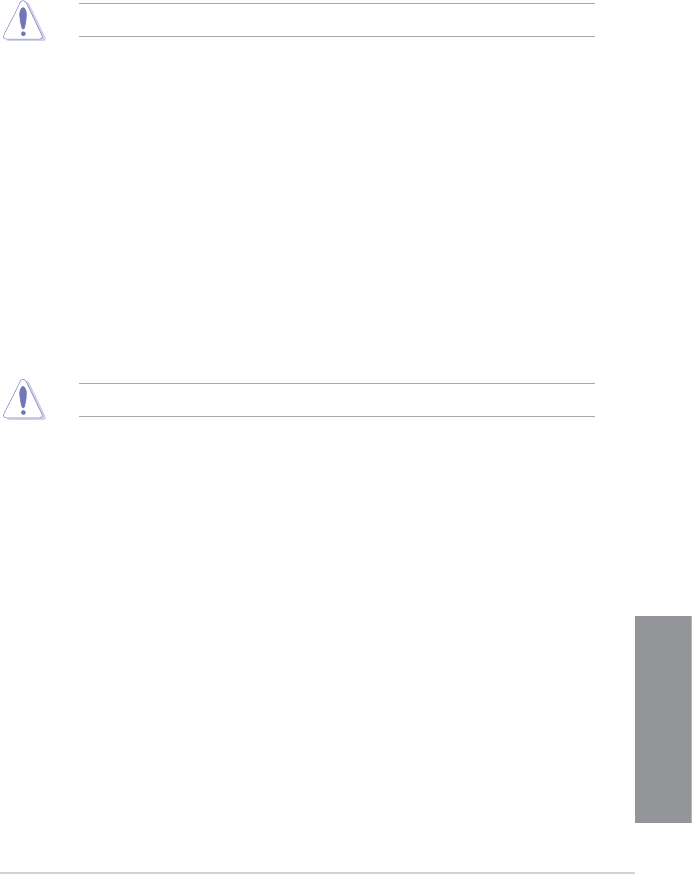
ASUS P8Z77-V LX2
3-9
Chapter 3
Ai Overclock Tuner [Auto]
Allows you to select the CPU overclocking options to achieve the desired CPU internal
frequency. Select any of these preset overclocking conguration options:
[Auto] Loads the optimal settings for the system.
[Manual] Allows you to individually set overclocking parameters.
The following item appears only when you set the Ai Overclocking Tuner to [Manual].
BCLK/PCIE Frequency [XXX]
Allows you to adjust the CPU and VGA frequency to enhance the system performance.
Use the <+> and <-> keys to adjust the value. You can also key in the desired value
using the numeric keypad. The values range from 80.0MHz to 300.0MHz.
ASUS MultiCore Enhancement [Enabled]
[Enabled] Default set to [Enabled] for maximum performance under XMP/Manual/
User-dened memory frequency mode.
[Disabled] Allows you to set to default core ratio settings.
Turbo Ratio [Auto]
Allows you to set the CPU ratio automatically or manually.
[Auto] Sets all Turbo Ratio to Intel
®
CPU default settings automatically.
[Manual] Allows you to set Turbo Ratio settings for each core.
The following item appears only when you set the Turbo Ratio to [Manual].
Ratio Synchronizing Control [Enabled]
This item appears only when you set the Ratio Synchronizing Control item to
[Disabled].
1-Core Ratio Limit [Auto]
This item appears only when you set both the Turbo Ratio and Ratio Mode
item to [By Per Core]. Use the <+> and <-> keys to adjust the value.
2-/3-/4-Core Ratio Limit [Auto]
This item appears only when you set the Turbo Ratio item to [By Per Core]
and Ratio Mode item to [Synchromization]. Use the <+> and <-> keys to
adjust the value.


















