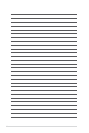ASUS P9X79 LE 1-5
Chapter 1
1.3.4 ASUS Quiet Thermal Solution
ASUS Fanless Design—Heat-sink solution
The stylish heatsink offers 0dB cooling for a quiet PC environment. Attractive design
enhances the look of the board and case, while temperatures in the chipset and power phase
areas stay lower through high efciency heat exchange. Combining usability and aesthetics,
the stylish ASUS heatsink gives users an extremely silent and cool experience with elegant
design.
ASUS Fan Xpert+
Hardware-level ASUS Fan Xpert+ allows users to independently adjust both CPU and case
fan speeds with multiple dedicated controllers based on different ambient temperatures,
climate conditions and system loads. Built-in proles offer exible automatic and manual fan
speed controls to achieve a quiet and cool computing environment.
1.3.5 ASUS EZ DIY
ASUS UEFI BIOS
ASUS UEFI BIOS offers the rst mouse-controlled graphical BIOS designed with selectable
modes, providing a user-friendly interface that goes beyond traditional keyboard-only
controls. It also natively supports fully-utilized hard drives larger than 2.2TB in 64-bit
operating systems.
ASUS exclusive interface
EZ Mode displays frequently-accessed info. Users can choose system performance settings
and drag and drop boot priorities. Advanced Mode for performance enthusiasts includes
detailed DRAM settings via a dedicated memory info page for complete insight.
New upgrade! Quick and easy info for enhanced system control
- F12 BIOS snapshot hotkey for sharing UEFI setup info and troubleshooting
- New F3 Shortcut for most accessed info
- ASUS DRAM SPD (Serial Presence Detect) Information for accessing memory info,
detecting faulty DIMMs and helping with difcult POST situations.
ASUS Q-Design
ASUS Q-Design enhances your DIY experience. All of Q-LED, Q-Slot, and Q-DIMM design
speed up and simplify the DIY process!
ASUS Q-Shield
The specially designed ASUS Q-Shield does without the usual "ngers" - making it
convenient and easy to install. With better electric conductivity, it ideally protects your
motherboard against static electricity and shields it against Electronic Magnetic Interference
(EMI).